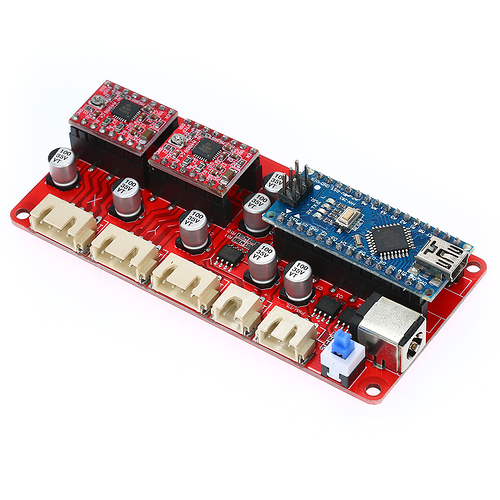Every time I start lightburn or the laser, my $ 32 setting has changed to false. Can I permanently set this somewhere to set $ 32 to value true during initialization? Now when I draw lines the laser stay burning and make a line. My machine is a selfmade optic laser 15W with a simple GBRL1.1 controller from Aliexpress. When I change it at startup, everthings OK. But when I forget it I get lines between two items. When I bought Lightburn this went wel but after an update this changed.
If you set $32=1 at the console it should not ever change. Lightburn certainly won’t ever change it without you expressly doing so. The only answer there is that your specific firmware is for some reason not remembering that value.
Could you provide more info:
- The exact model controller you are using
- Is it using pre-flashed firmware from the factory or did you flash it yourself? If so, please be specific on how, which version, etc. There are many v1.1 versions out there

Dear Adam Haile
Thank you for youre response.
This is my controller. He worked well until the second update of Lightburn, but now I always have to set the value $ 32 right.
This controller was flashed by the supplier and there was a warning that I was not allowed to reflash it.
Could the controller be defective or do you think, it’s the controller? The laser works very well.
I can buy another blue PCB. Would that help?
There’s no reason you can’t flash any old grbl on that as long as the config is right. But it’s VERY weird that laser mode is not permanent. I’m curious if it still shows this problem when using whatever default software that the manufacturer recommends.
Another way to test would be connect to it with something other than LightBurn (arduino IDE, some other gcode sender), connect to the serial terminal and then send $32=1 to enable laser mode.
Now send $$ to print out the config and make sure that value took.
Then reboot the controller and reconnect. Run $$ again and make sure it still shows $32=1
If it does… do the same thing from LightBurn. And see if it still happens.
There’s zero reason LightBurn will ever change that value. But it’s worth testing.
I have replaced the blue PCB and flashed with new firmware. Now he is doing well. Adam Haile, thank you for your help. I thought this was due to lightburn. With kind regards, Kees Goossens.
This topic was automatically closed 30 days after the last reply. New replies are no longer allowed.