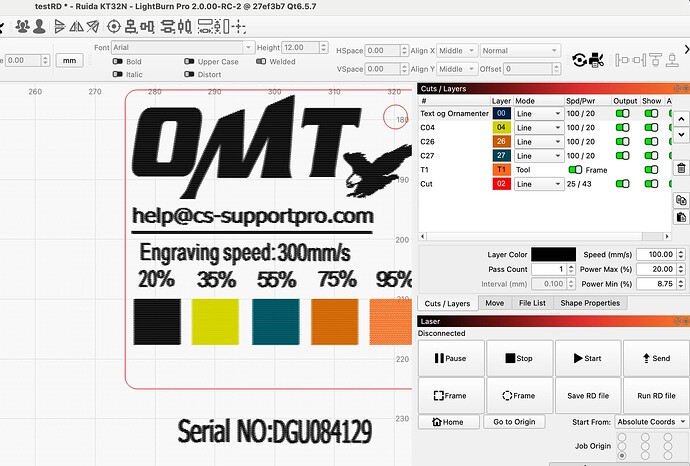I cut a file yesterday and the project was completed. I made changes and didn’t save the original. Now I need the original to cut out a 2nd sign. How can I get the file from the Laser back into Lightburn for editing? THANK YOU! PLEASE HELP!
Far as i know the file is not saved in the laser. Once the job is complete the file is gone. If file backup was turn on there may be a backup copy on your computer. If you’ve never named or saved a file, the auto-save will be in your Documents folder
As far as I know, these are in machine code, not really anything Lightburn can deal with…
The only way I know of to get them off the machine, is write them to a usb stick from the machines console… I think you can run it from Lightburn, still can’t edit it…
Next time, save it, it’s cheap, quick and prevents this kind of stuff ![]()
Good luck
![]()
… you can import a .rd file but whether it opens as “drawing” - try it ![]()
I don’t think it displays anything, just ships it to the Ruida if remember correctly.
![]()
You MAY be able to write the rd file to a USB stick from the controller. My machine (Omtech, not Thunder) has that option, but I was unable to get it to work. I just tried it. Mine will not read from a USB stick either though.
I haven’t been able to get in my workshop for almost a week, I have “hole in the neck” (don’t know what it is called in English ![]() but it hurts …)
but it hurts …)
I think I have a plug with .rd files and will ask nicely my lovely wife if she won’t find/pick up that plug. It needs to be tested.
![]()
Can you modify them?
I know I tried this and I couldn’t edit them.
![]()
What do you mean by that, Tim?
I formatted a USB Stick as FAT32, saved a rd file to the stick (test.rd), inserted it into my machine’s Udisk port, navigated to Udisk on the controller and chose load file. It said no files. When I tried to write from the controller to the Udisk, it said copy failure.
I did not try unplugging the extension cable and connecting directly to the controller with the memory stick, the cable chase is too close to the controller and I would need to disconnect the controller from the frame or rework the cable chase to have room to connect directly.
It’s not an issue for me as I connect via LAN. I was just trying to help the OP by seeing if it was possible to copy from the controller to Lightburn.
This is probably where the problem must be found. The Ruida Controller wants it “direct”.
And the File List menu from LB is also only a half solution because you cannot directly send and download files from there.
But, it just has to be said that I do not use this feature daily (in fact, not at all), it could be that there is a more smart fashion to share RD files on … for those who now need it .
I recut the file with the bed moved down and cheap material. Was able to get the measurements I needed to make the backer board. Thanks for the help!
Try with a memory stick of 1GB or 2GB or less ( older ).
The one I used is 256mb. I also tried it as FAT16.
This topic was automatically closed 30 days after the last reply. New replies are no longer allowed.