How do I add dots between numbers normally in documents you have to press allt + 0183. But this doesn’t seem to work in Lightburn, as it brings up the print and cut menu instead?
Thank you. This is very helpful… but how do I make it round not square?
I think that’s a function of the font you use.
Thanks for the help. Seems to have done the trick. Wish there was a simpler way in future instead of using all function.
Much appreciated 




Oops meant alt function.
Tried different fonts but still square… Going to try it in Word then paste it into lighburn as an image, trace the image then create a vector… only way possible?
Just use the circle function and fill. Then if you need more just copy and paste.
Tried that Leo… it’s hard to get a perfect alignment with multiple dots between numbers.
That’s weird. If I go through and select different fonts I get round or square or other depending on the font.
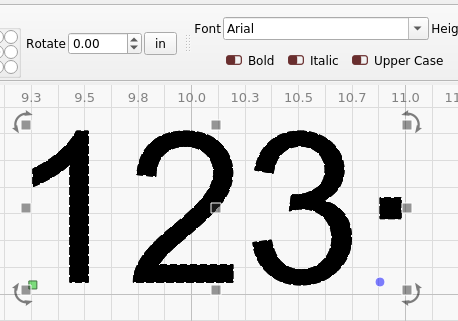
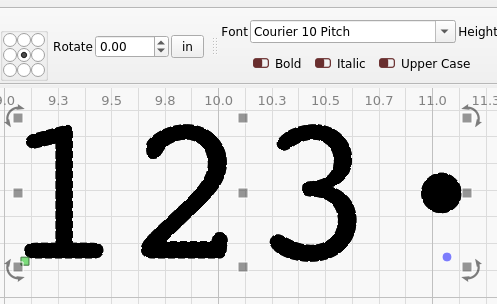
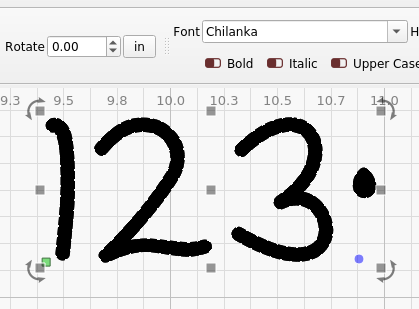
Pressing Ctrl while moving anything gives you a better resolution of movement. I’m sure you know, but maybe not.
If you’re on MS Windows 10, “windows key + . “ (that’s Win + the period) will bring up the emoji keyboard that also includes the extended ASCII characters.
That would be horribly inefficient and a detriment to fine detail.
This topic was automatically closed 30 days after the last reply. New replies are no longer allowed.