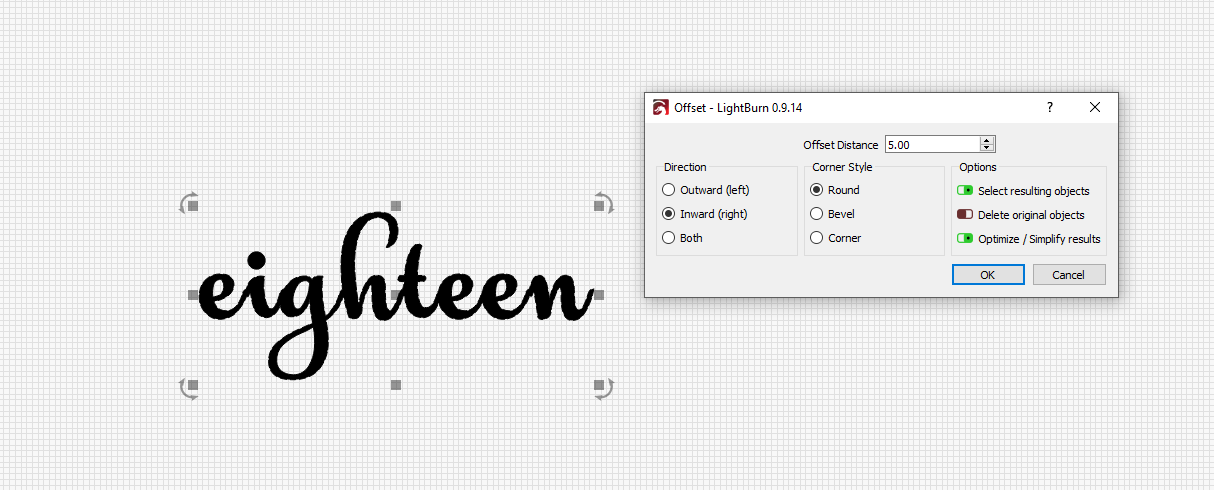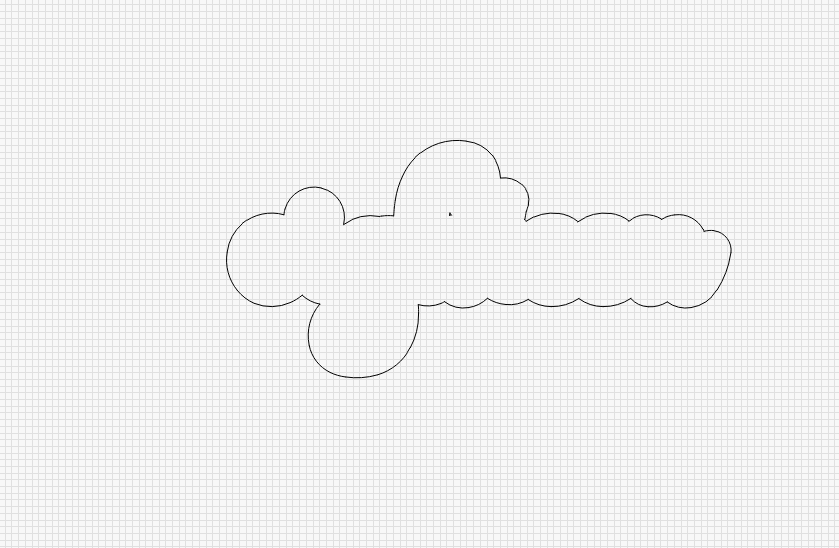You can try clicking the “Bold” option on the toolbar first. If that doesn’t give you what you want, you can always convert the text to a path, then use the offset tool to do a small offset, and then delete the original path to fatten things up a bit.
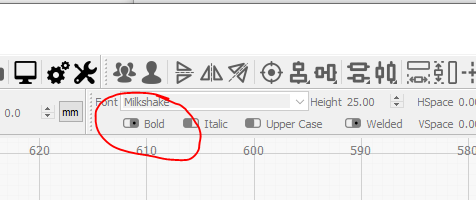
I used offsets to do just that in this example:
This is what I am after can you send me step by step guide I tried convert to path and then offset didnt work. Not sure where I am going wrong
Thickness is perfect for cutting too, please send me a step by step guide.
I selected the text,convert to path from edit drop down menu, then selected offset shapes as per attached image, didnt work.
You should do the offset OUTward… you have INward sepected.
I tried outward doesnt work
This is what I did:
- Type text
- Select text and right mouse click, convert to path
- Open offset dialog
- Direction: Outward (left) Offset Distance 3 and Delete original objects
That seems to work…
I am not sure… but I do see you are using lightburn 0.9.14 you might want to try to upgrade to 0.9.16?
If you’re looking for fill/engrave these and not just the edge then you could either:
- Convert to path, then edit nodes and thicken the parts you want to be thicker.
- CTRL +D, then move each copy slightly 4 times: up, down, right, and left, and then weld them all together.
You do not have to convert to path first, and outward is the correct direction. If it’s not working, there’s something else going on. When you say, “I tried outward doesn’t work” - in what way doesn’t it work? What does it do?
It worked thanks for your help
Thanks Steve managed to work it out and it worked
Glad you got it sorted out.
This topic was automatically closed 30 days after the last reply. New replies are no longer allowed.