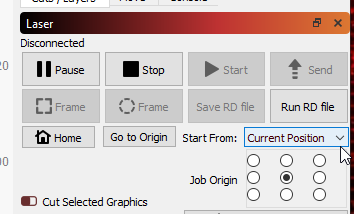I am new to all things laser. I only use Lightburn. I am a woodturner. I made a bowl I want to engrave the bottom of the base. The base is concave so it will sit even on a table. The concave portion of the base is enough in the center that I think the laser will loose focus. The area is wide, however, about 5". The center 2-3" portion of the base is flat enough to engrave without losing focus, I think.
I normally have my laser start in the top left corner, do it’s thing and then when finished, return to the top left corner.
Can I, in lightburn, make the laser start in the middle of the bed, over the “flat” portion of the bowl base. Set the focus height there, and when it is finished end there?
I am just afraid the nozzle will contact the edge of the base if it tries to start or return to the normal top left position and knock the bowl over or damage the head.
If you respond, please make it simple for old retired folks to understand!
I have a 50w (40w) china blue laser. I’ve had it about two months.
Thanks
RP