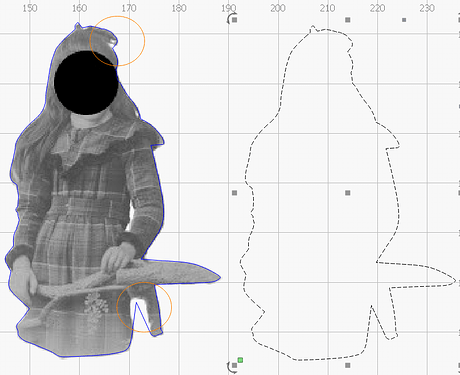I’m trying to do a sign that fits together like a puzzle. I’ve seen others like it but I’m not sure how they are creating it. When you convert it to SVG or Trace it, it creates outlines around each part. I’m use to it with CNC but I need to do this differently. Basically how it’s uploaded into lightburn before tracing is how I want to cut it. All I can think of is cutting each different section but there’s a lot. Any help is appreciated!
You know CNC, so you’re familiar with kerf. Lasers still have a kerf. To get proper fitting joints you’ll need to both know and allow for that kerf as well as cut the shapes independently. The kerf may only be .010" (for example), but it’s there. Some applications may accomodate a laser kerf, some won’t. I had a sign that needed paint and by the time the paint thickness on the cut edges was included, the kerf alone was about right for proper fit.
As far as tracing, yeah, that’s how it works. If you’re lucky, you can get all the shapes traced cleanly and then offset them outward to consume the space that used to be the line. Few are that lucky. Most likely you’ll need to do a lot editing. In some cases it’s faster and easier to just start from scratch. Either way, you’ll need to become familiar with the various editing and drawing tools.
Come back with specific questions and example and we can provide more detailed advice.
Sorry to step in.
If this is what you’re after
do this:
- Trace sketch your image emphasizing in the contour.
- Remove outline from trace.
- Offset 3 mm Outward.
- Offset the same 3 mm Inward (or a bit less like 2.5 to never cut the image)
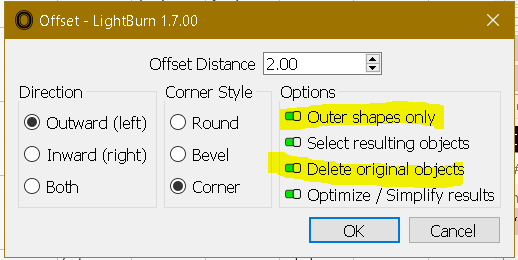
- Clean inner of resulting shape.
- Overlay the shape with the image and adjust the position.
- Add a bit of Node edit on the areas marked with a circle…
This topic was automatically closed 30 days after the last reply. New replies are no longer allowed.