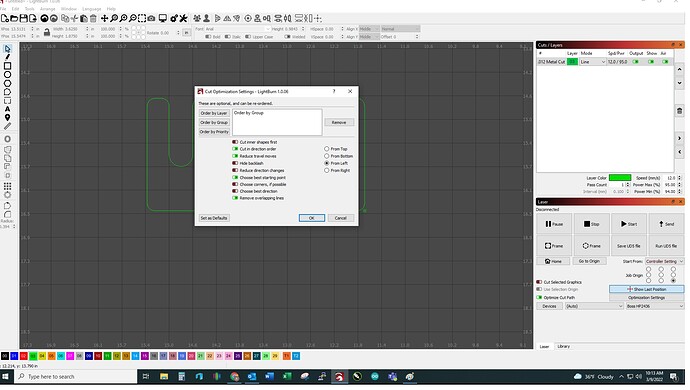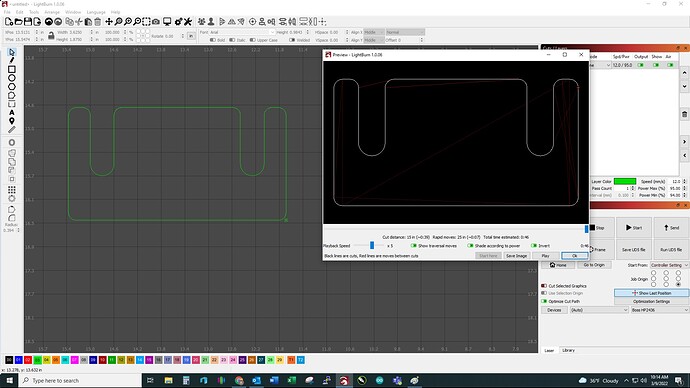So i recently got lightburn and i have been messing around with all the cutting optimizations. I have a file that i would like to cut in one go, but no matter what optimization settings i use, it will always jump around from one line to another. I have set my directions in the direction i want the cut to be. Any help for this?
I suspect your shape is not a closed path. If it’s not closed no amount of optimization setting tweaks will necessarily make it cut in a single uninterrupted line.
Try this. Select the entire object and ungroup it multiple times until there’s nothing left to ungroup. Try pulling away one section. If it pulls away that means it’s not closed. You can see this too if you go to Edit->Select open shapes.
If all the individual line segments are properly aligned end-to-end at their nodes then you can join the lines into a single shape by selecting all the components and then selecting Edit->Auto-join selected shapes.
Yes this is what was happening. My shape was not closed path and if i auto join them it fixes the problem. Thank you
This topic was automatically closed 30 days after the last reply. New replies are no longer allowed.