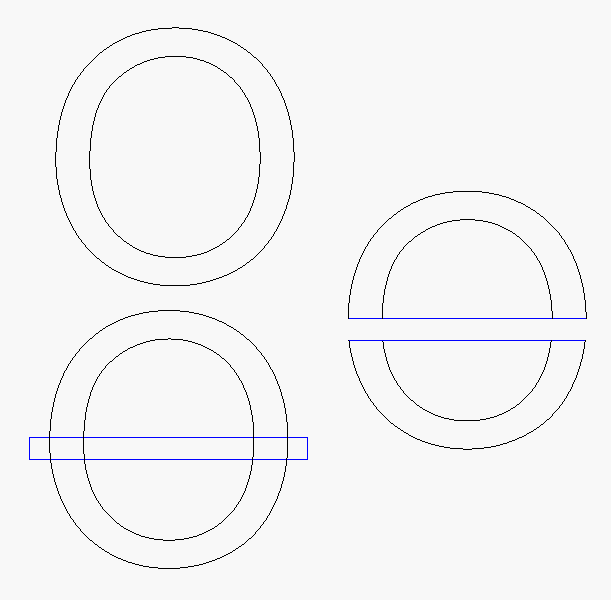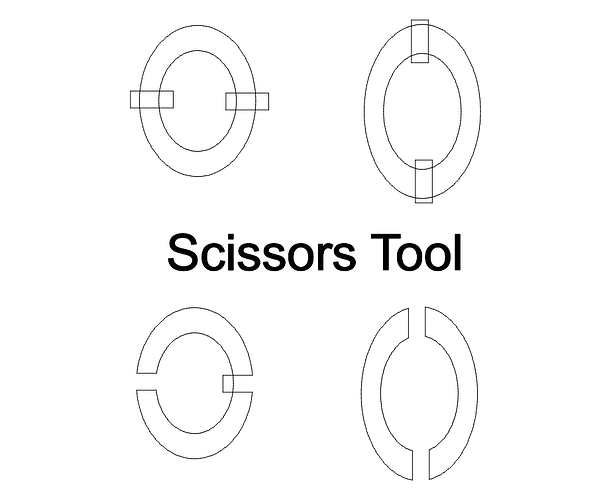How do i cut out text leaving the middle part of an ( o ) intact ie not dropping out, Thanks
You can make ANY font a stencil font with a little editing of the font. MAKE SURE your text is what and where you want because you will have to start over if it is wrong.
To do this magic, you have to convert the text to a Path. Once you do, there is no reversing it. However, you now can put connectors to keep the center piece from falling out. the easiest method is to use the Scissors Tool. The image below should give you a good start. Just remember,
Control-Z is your friend.
Thanks for the helpful tips. I am 74 and new to laser
But i want to know all about it because it looks fascinating to see what it can do. Thank you very much and Happy Christmas and New year to you all.
If your trying to do Split Font try this one. I use this one and put last name in the middle. Let me know if you need additional letters. Right click on picture and select save inage to download svg file
Beware of Font Overload…
This topic was automatically closed 30 days after the last reply. New replies are no longer allowed.