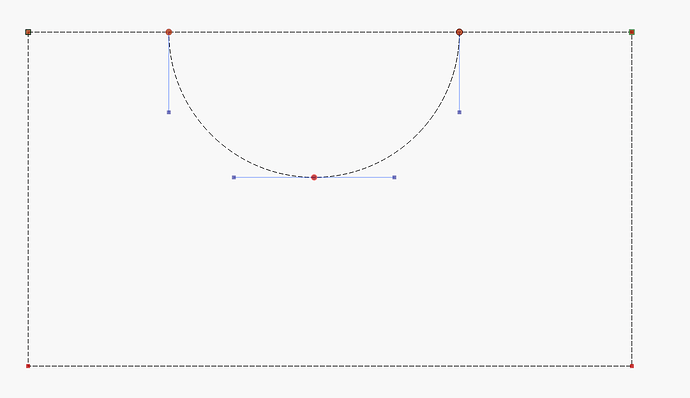i actually did it for the first 1/2 circle somehow by pushing T but i cant get it to do it for the others
The reason this isn’t working for you is because the 2 nodes belong to the half-circle, not to the rectangle.
You have a couple of ways of approaching this:
- If you want to continue down the current path then you’ll have to insert node points on the rectangle that match the location of the nodes of the half-circle. Use ‘I’ to do so. Once done, hover over the line segment that you want to delete and press ‘D’ to delete that segment. Then you’ll need to make sure that the end nodes of the half circle and the end nodes of the rectangle are joined. Overall this will be a very fussy process.
- Instead I’d suggest a different approach. This should be more accurate and fewer manual steps.
2a. Draw rectangle
2b. Draw a circle
2c. Place circle over rectangle where you’d like the overlap
2d. Select rectangle
2e. Add circle to selection
2f. Tools->Boolean Difference
I will give that a try but somehow i did it with just selecting T and it worked perfectly. but only did it for 1 spot
This topic was automatically closed 30 days after the last reply. New replies are no longer allowed.