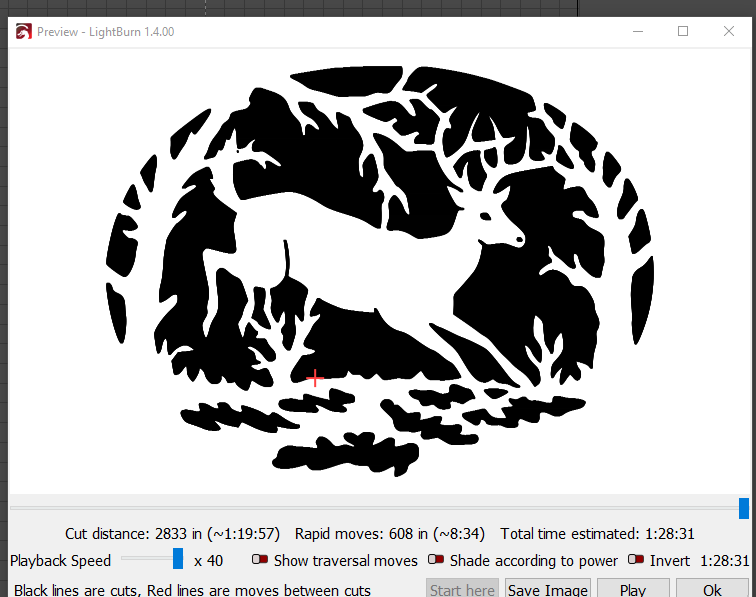I have a picture from my scrolling book I would like to burn but all that appears in layers is fill how do I get so I can burn the outlines and cut them out
deer single.lbrn2 (108.0 KB)
If I understand you, this is what you want. The black layer will make the interior cuts and the red layer will make the final cut. Result will be an oval piece with the deer and branches in the positive and the empty space in the negative.
STEPS:
PASTE the image into LB
TRACE - I used the sketch trace command
DELETE the inside lines of each shape, so there is only a single line. There was a little bit of node editing needed to cleanly separate the lines.
MOVE the pupil to touch the edge of the eye, so there will be a bridge to hold it in place.
This image shows where the black areas are cut out - leaving the deer and trees in your material.
A quick try on my Ortur LMpro2. I needed another pass to finish the cuts, so the removal was not as clean as I wanted. I had to add several more passes at 900mm and 90% power to get to this point. I used a recycled mail package as test material. If you use the .lbrn file I posted, you will need to experiment to get your settings down.


This topic was automatically closed 30 days after the last reply. New replies are no longer allowed.