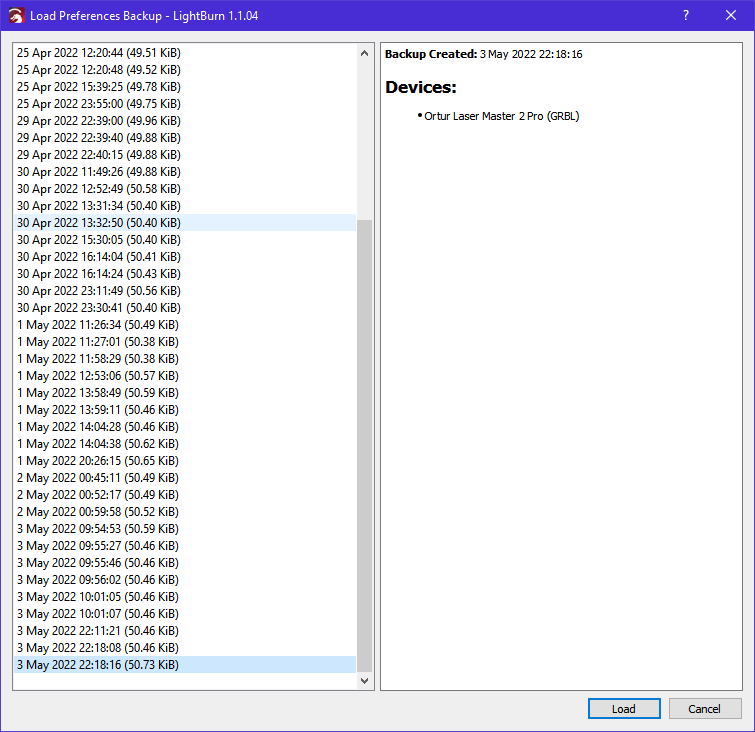Seen it on a few lb videos on YouTube looks really handy
You’ll find it in the settings:
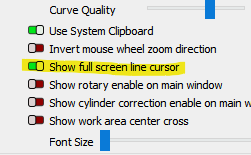
brilliant thank you ![]()
![]()
![]()
No problem, I didn’t realise you could have a cross-hair cursor in LB so prompted by your question I went looking.
Lol im soscared of pressing some settings on here I feel this software is temperamental to novice users so didn’t even look
Cheers for that it’s a massive helping hand
If you ever change settings and want to go back (and can’t remember what you changed) there are backups you can restore from.
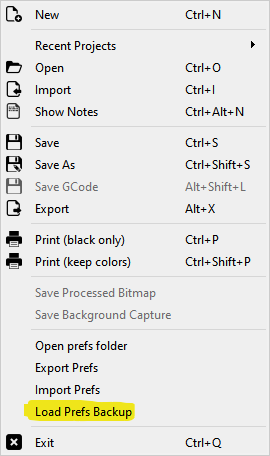
sorry for late reply
that is some handy information many of times i have done something and all has gone wrong didnt know it had this feature
Thanks Marcus…I was TODAY years old when I learned that…LOL
This topic was automatically closed 30 days after the last reply. New replies are no longer allowed.