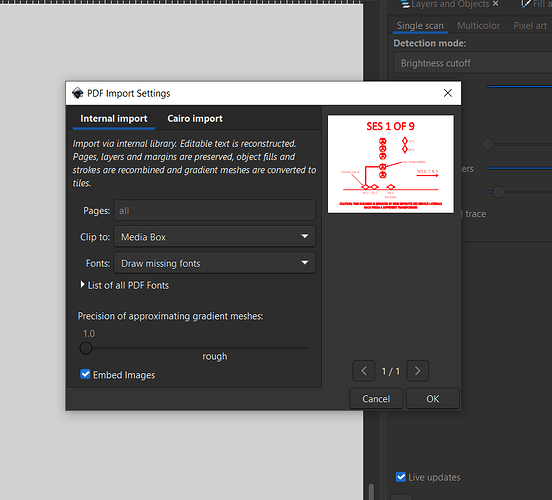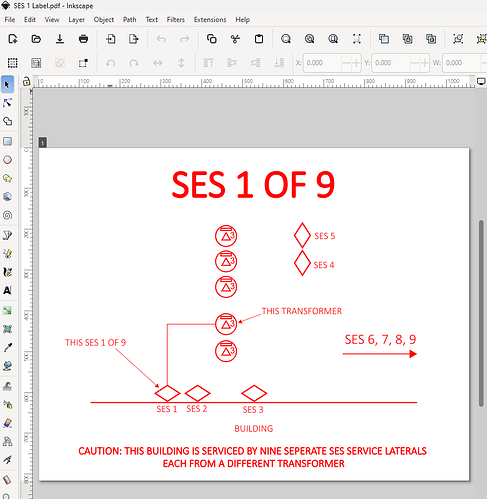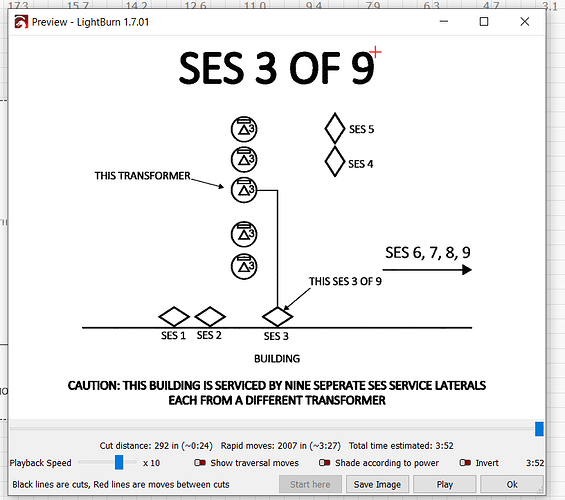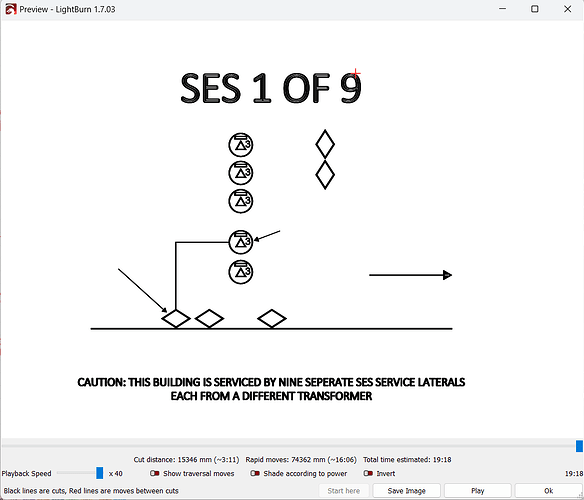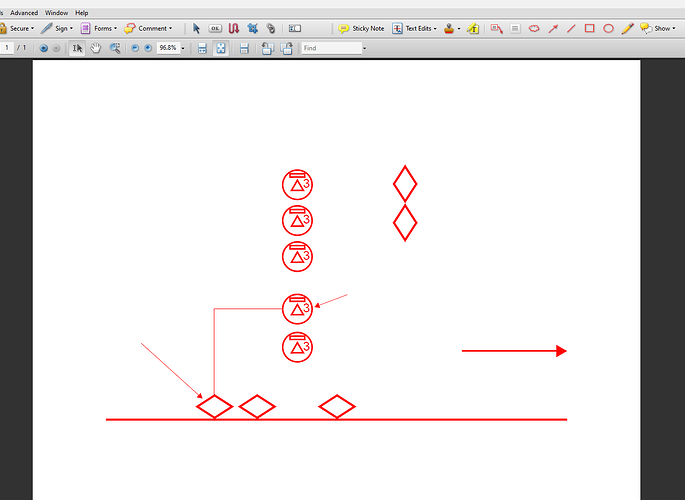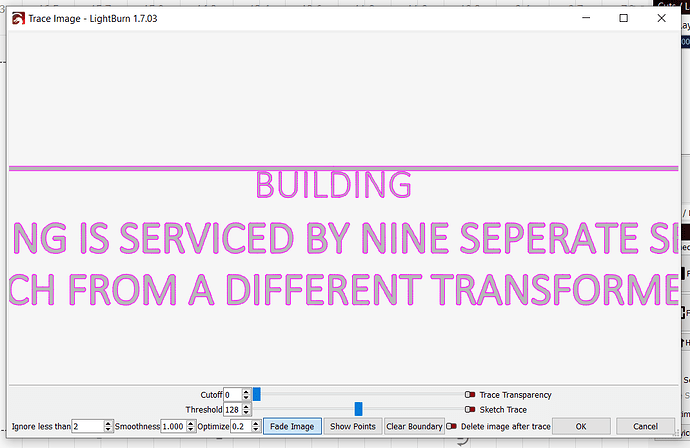It shows me this box. Once I hit Okay, I get nothing
I just realized the file says exported from inscape. Sorry I was confused.
That looks good. Here’s what I get:
Pressing “OK” gives this:
I’ve got to go out for an hr or so then I’ll be cooking and eating dinner so it might be a while until I can reply again.
I think I downloaded your file. The original doesn’t work for me either.
So, I went to the designer of the original file and he created one in a very large font and converted it to jpg. I imported it into LB and the preview looks good.
If he was able to easily recreate it couldn’t he just provide it as a vector?
When I tried to import it into Inkscape, something about the PDF made it just not work at all. Didn’t throw any apparent error messages, but nothing imported.
I don’t know what’s funky about the PDF that it glitches Inkscape’s native PDF import function, but fortunately, that shouldn’t be a problem. Don’t use the “Internal import”. Instead, click over to the “Cairo import” option (or in other builds of Inkscape, select “Poppler/Cairo import” on the import dialog). That’ll import it using the alternate method. It imported just fine for me using the Cairo import.
(I’d love to know what the designer is exporting from so I could fathom what it’s doing to PDFs to make Inkscape unhappy, but hey, if the Cairo import method works, that’ll do.)
Switch the import to Cairo, then it works.
edit: what @ClayJar said ![]()
The pdf was designed in a program called Bluebeam. That’s what they use to create and edit pdf files in this company.
Strange, it worked fine for me without having to switch to “Cairo Import”, “Internal” works just fine in Inkscape 1.4.
@Marcus_Wakefield thanks for the heads up. I was using Inkscape 1.2 - just downloaded 1.4, and it works exactly as you stated
If I open the file it works with internal and Cairo.
If I import works with Cairo. and internal. but opens on the 2 page.
Yep, same here. If you uncheck “Import Pages” it won’t add a new page, it just imports the geometry.
I made an error on the 2nd try I get another copy, then I remember it´s an import (that adds).
I might have found a simple solution. I opened the original PDF you sent in Adobe Acrobat. I then went to print and printed it to PDF again. That file successfully imported into Lightburn.
In Lightburn I needed to delete the duplicates but I think it turned out OK.
EDIT: I just realized it’s missing text at the arrows.
I tried it in Adobe Acrobat 9 (as mentioned in one of my earlier replies) but there’s a lot more missing than when you opened it. Acrobat 9 is pretty old so I expect you’re on a newer version.:
Weird thing is when I printed to PDF everything’s there. It disappears on import to LB
Just so you guys know, we found a workaround. The person who created the pdf made a copy with very high resolution, then shrunk it to 7X5.5 and made it a jpg. I imported the jpg to LB and traced the image and it looks good. Here is a close up of part of the label.
Thanks, yes I saw that in your earlier post. Converting back and forth between vector and raster is less than ideal, much better to keep it as vector all the way if possible.
Yes, I am seeing that. I usually just do nameplates. We bought the laser engraver just to make tags for control panels. Nameplates are just rectangles and text. This is my first time doing something that could be considered an image. Thank you guys for all your help. I really appreciate it.