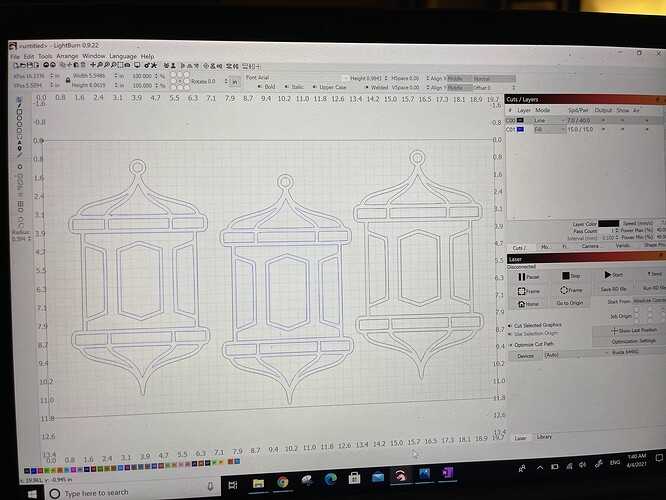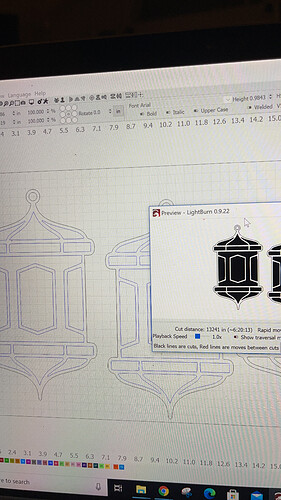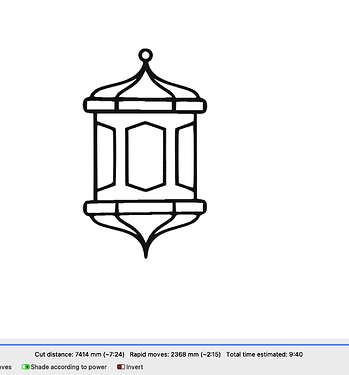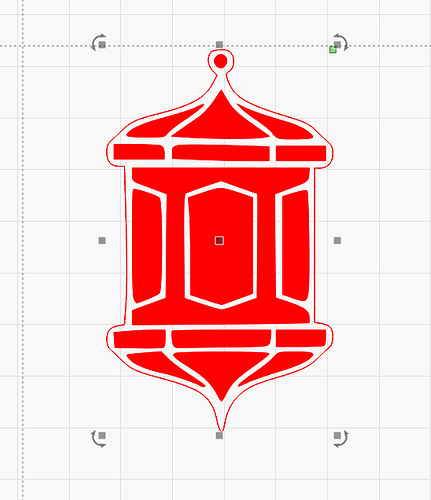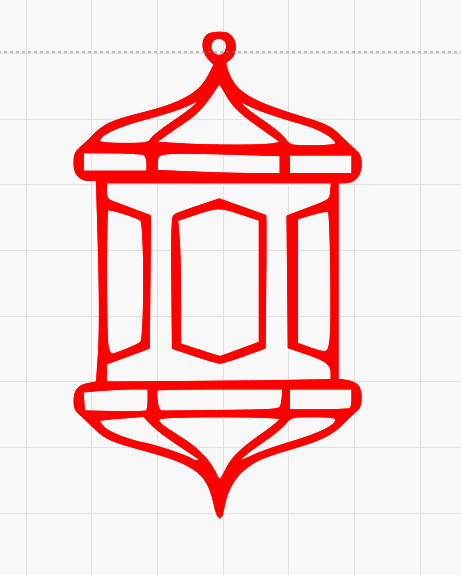Hi
I’m trying to cut the lantern shape out but have the lines inside engraved without filling in the entire thing.
Is that possible? Can someone help me figure out how to do that?
can you upload the file here, I think I have a solution but just want to test it without having to trace your drawing first
Hi Amber, I’m interpret ing your note a little differently than the other guys…
Can you clarify please…
The answer is available I’m sure, there’s so much experience and know how here ,
I interpret this to mean vector engraving:
To do this, put those inside lines on a separate line layer (different than your outer line layer that you’re using to make the cut with). This inside layer for those lines will be set to a speed / power setting that scores / marks the lines (instead of cutting the material).
If you have a motorized Z, you can also thicken the line through outwardly focusing the beam through a z offset (with increased power to compensate for the wider spread of the unfocused beam).
Amber, who started the thread by asking for help, has probably lost interest in the subject, or what?
Yep, looks like it, still, personally it was good for me to play with the idea in LightBurn, but for you guys who already know what’s what, not the same. Have a good one 

… this is also a very important point, helping others is often also learning something new.
We can only hope that Amber is ok 
Fingers crossed…
This topic was automatically closed 30 days after the last reply. New replies are no longer allowed.