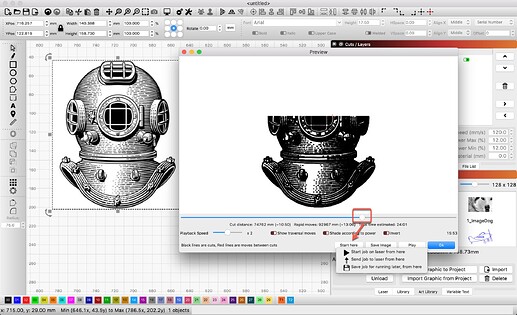I read the online manual but I cannot find the start here tool. I want to start in the middle of a burn. This is because sometimes, wood doesn’t burn evenly (like knots) and needs redone.
I see now. But can lite burn do just a certain area?
Maybey a better question is, in trouble spots on wood were the laser is having a hard time to burn, is there something that I can apply to the wood to make it burn easier, such as a knot in the wood.
Unfortunately, you can not (yet?), You start as Rick describes but must activate the stop function yourself when you want it.
This topic was automatically closed 30 days after the last reply. New replies are no longer allowed.