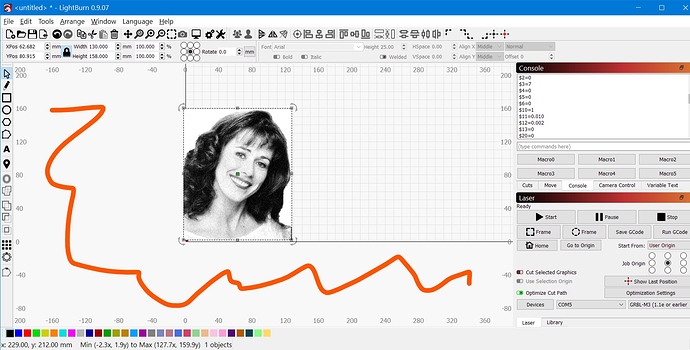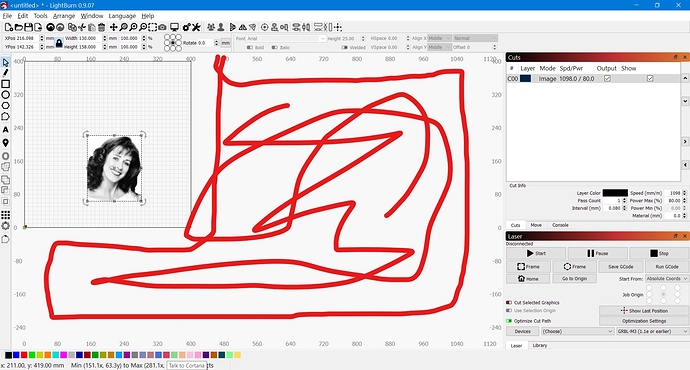How do I get LightBurn to only display my machine work Area
The first magnifyer Icon from the left.
How do you mean?
ie so that the screen just shows my 400 x 400 work area
Your screen isn’t a square - I have to show something there. Press Ctrl + Shift + A to frame the current selection or current design, if that’s what you’re asking. I assume you know you can zoom and pan with the scroll wheel and middle mouse button?
Thank you Oz…
This topic was automatically closed 30 days after the last reply. New replies are no longer allowed.