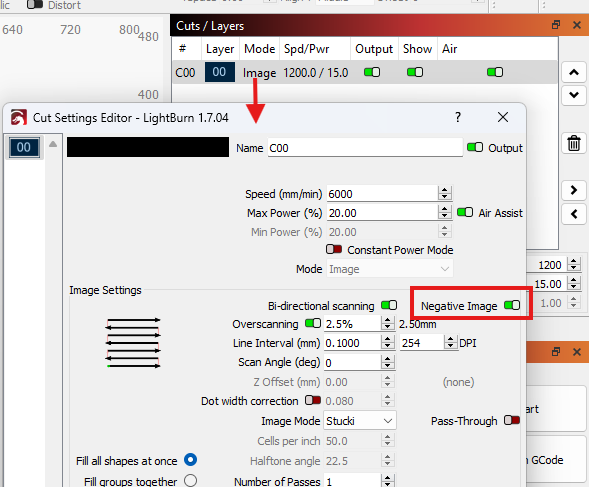how do i invert an image on lightburn software ?

If ‘invert’, means you want the dark areas of the image to be light and light to dark?
Then open the Cut Settings Editor for your Image layer and select the ‘Negative Image’ checkbox;
You can also access the same control by selecting the image, right-clicking, and choosing ‘Adjust Image’ from the context menu, or by using the shortcut (Alt + I).
1 Like