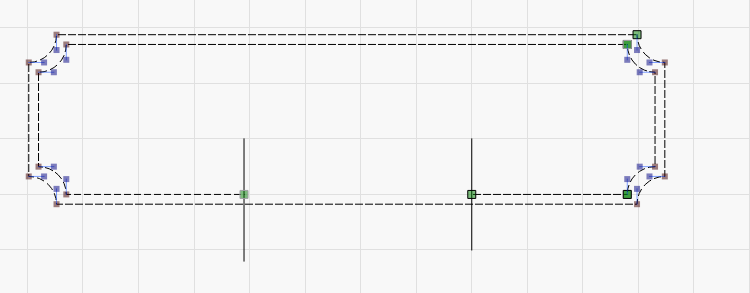The simplest would be to use a layer set to ‘Line’ (not fill), draw the rectangle over the frame, select the frame, Shift+select the rectangle, and use Tools > Cut Shapes. The last selected shape is the cutter, and everything before it gets cut by it, like a cookie cutter.
Anything on a layer set to Line will be closed, like the Boolean Difference did, and anything on a layer set to Line will be left open.
You could also do this with node editing. You’d first have to convert the rectangles to simple paths (select them, right click, Convert to Path) and then you could use the ‘Trim’ function (press ‘T’ on the keyboard) to remove sections of the rectangles between the two lines you drew.
Hover over the line between the two you drew, and hit ‘T’ to trim it away: