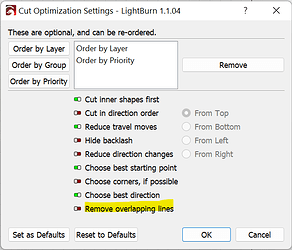Hi,
Please help. I’m new to lightburn & 10W XTool D1 is my laser & what or how do I use Lightburn to laser cut three sides of two connecting squares without laser cutting the connecting line or section that connects the two squares? Thanks for any & all help. /s/ Antonio
Assuming the shared line are directly on top of one another you can avoid the duplicate cut by using “Remove overlapping lines” option in Optimization Settings found in Laser window.
I was trying to figure out how to post a screen image of the two squares. One sec.
Material I’m laser cutting is card board. The lines are directly on top of one another but I don’t want the laser cutter to cut there, so I think I will experiment/try removing both of the lines where the two squares connect. I will try that and see if it works.
T h a n k s
That’s an option but you lose the ability to treat the now broken square as a closed shape.
Also, this isn’t necessary if you use the Optimization Setting.
For a person such myself who knows less than a Newbie, maybe LightBurn needs to develop a different word because that’s where I am. I greatly appreciate &am thankful for your assistance because I have to research/practice learn:
– Optimization Setting
–broken square
–closed shape
–significance of treating broken square as closed shape
—shared line & directly on top one another
–duplicate cut
–Remove overlapping lines
It appears they are all wrapped under the umbrella of “Optimization Setting”. So, since I’ve gotta take sons to dinosaur movie, it will probably be tomorrow before I’ll have completed the practice & research on these LightBurn features. Thanks.
/s/ Antonio
Optimization Setting is Literally a button in the Laser window:
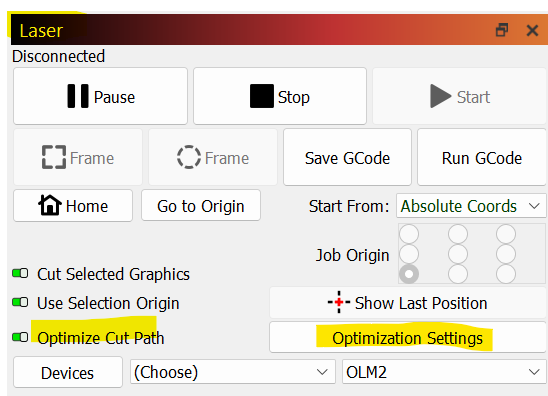
Pushing that button will open a new window where you can enable “Remove overlapping lines”.
What you are describing, sure sounds like a rectangle. Anyways this could work. You would weld the squares, then edit nodes and make the line in between a different layer, then you can print it or not, and still have it there.
Thanks & I appreciate posting the Optimization Setting images because it helps in my learning process.
I’m in process of trying & experimenting with several suggestions & yours is one of them and I’m grateful for your assistance. The projects I’m working with have both squares & rectangles. I will try/experiment with your advice and weld the square shapes & then edit nodes & make the line a different layer so to laser cut and see if it works how I want it to work. I’m experimenting with several things & will post the moment I use a solution that works. Thanks.
This topic was automatically closed 30 days after the last reply. New replies are no longer allowed.