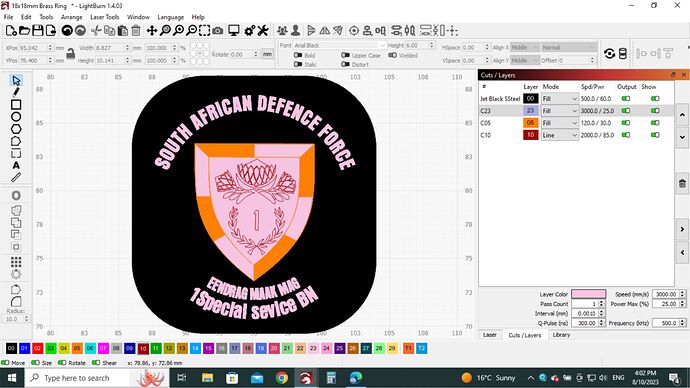I am trying to laser a ring with a unit badge on it, I want to laser around the badge and writing to have it stand proud. when I use the preview function it just shows it will laser accross the whole ring.
Can you upload some pictures showing the design and cut/layer settings?
I would turn off the layers that I do not want engraved while engraving or ablating the black area around the words and the badge
Put the text and the background on the same layer. That should negate the text from the background.
ok thanks will try that
thanks I’ll give it a try
This topic was automatically closed 30 days after the last reply. New replies are no longer allowed.