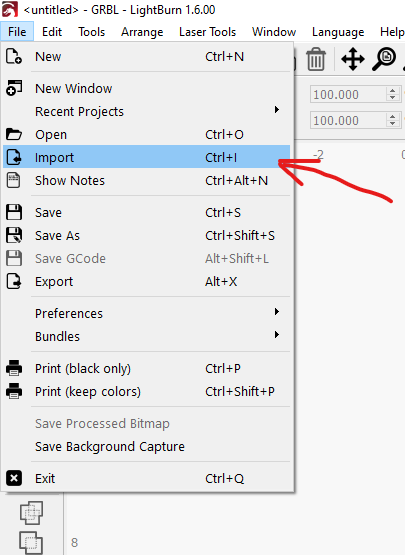loading svg file in light burn
Ctrl-i and you choose the file you want to impory
2 Likes
Answers to the next couple of questions you might have:
If the SVG images come in at the wrong size, make the import DPI match what you exported it as using Edit → Settings → File Settings → SVG Import Settings:
For anything else, ask away! ![]()
2 Likes
This topic was automatically closed 30 days after the last reply. New replies are no longer allowed.