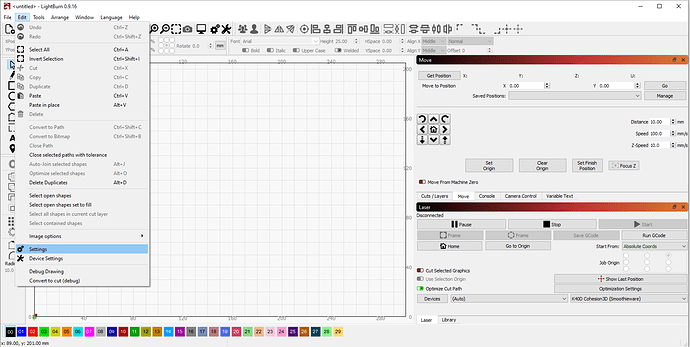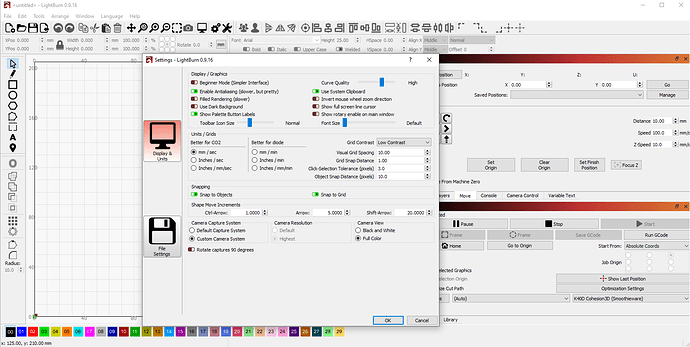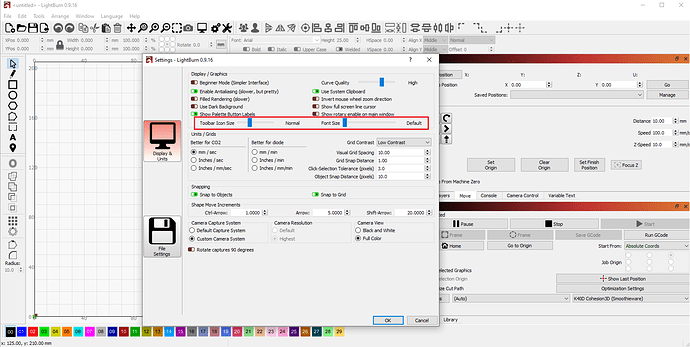If you have a high DPI computer screen, like a 4k monitor, or you would like to make the various elements in LightBurn like text and buttons larger to accommodate your preferences, you can make those adjustments.
Let’s open LightBurn Settings by going to Edit --> Settings.
The Settings Window will open:
Now, use these 2 sliders to adjust your Toolbar Icon Size (buttons) and the Font Size (text):
When ready, press OK, and you should be all set.