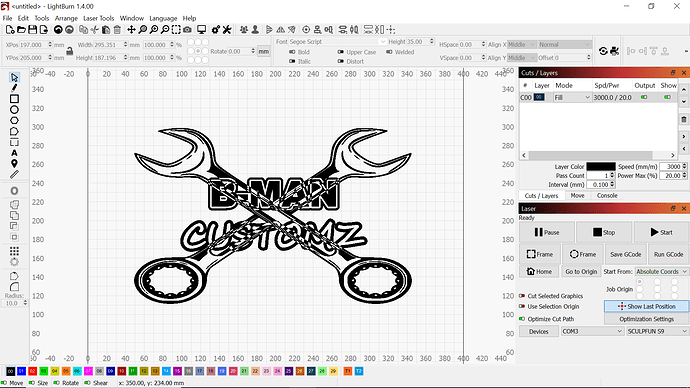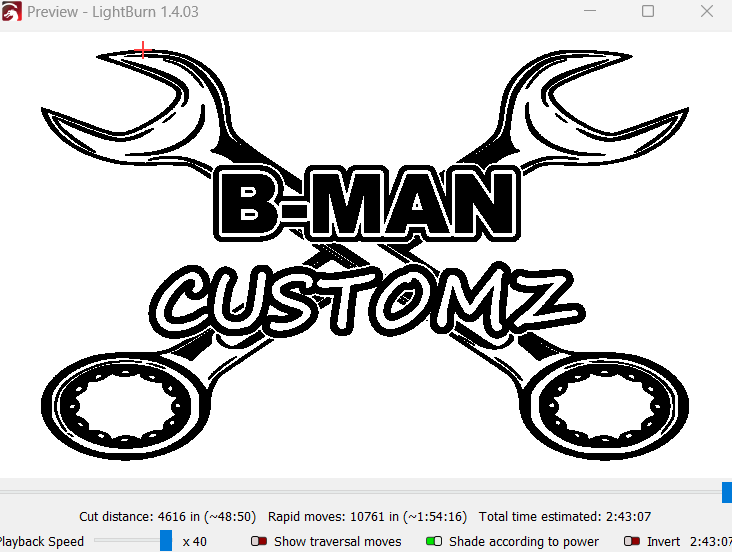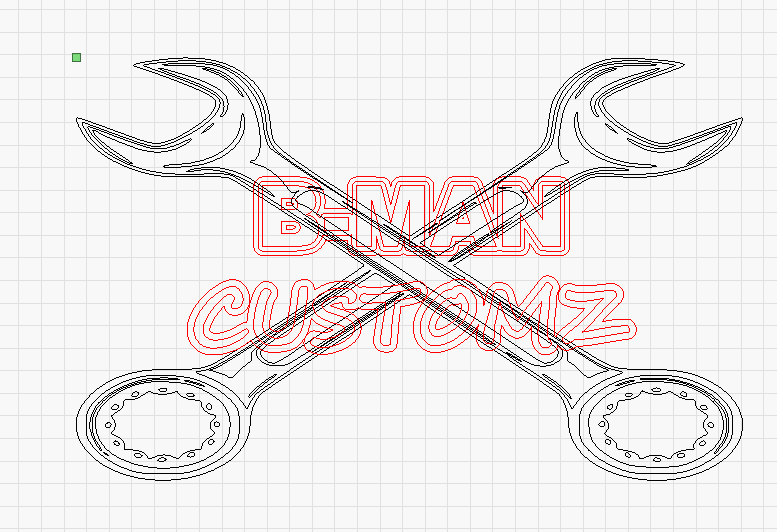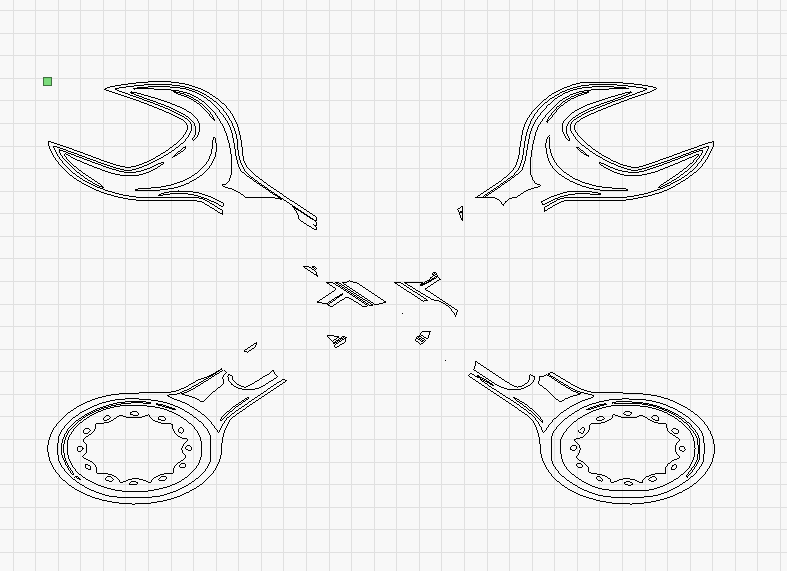Hello ,
Am working on a design and can not figure out how to move the Lettering IN FRONT of the Wrenches , c/p screen shot of my design
I usually do an outward offset of the words and boolean to remove parts of the wrenches where the words are. It gives the appearance of the words in front.
Unless this is images. Then that’s a entire different procedure.
The words are typed into lightburn. The wrench was inportat as an image , then traced to get the wrench itsself.
The offset then boolean should work then. I’ll help you if I can if you upload the file.
Oh man, that would be great . I am not the sharpest knife in the drawer . LOL
B-Man.lbrn2 (252.8 KB)
hope that is the right one . saved from lightburn
Something like this?
B-Man-1.lbrn2 (311.3 KB)
Ohh Hell to the YES !! Thanks man. but How did you do that ?
I took the words and moved them to a different layer. Then made them not show so all I could see was the wrenches. I then grouped the wrenches.
I then made the words visible and turned off the wrench layer. I clicked the outer line of the word and did a outward offset .0525. I clicked that outline and put it on the wrench layer. I did this for both words.
Next I turned on the wrench layer. Turned off the words. Grouped the 2 outlines of the words. Selected the wrenches then the word outline and opened the boolean assistant to remove the area of the wrenches where the words are. After that turned on the words again and placed them all on the same layer.
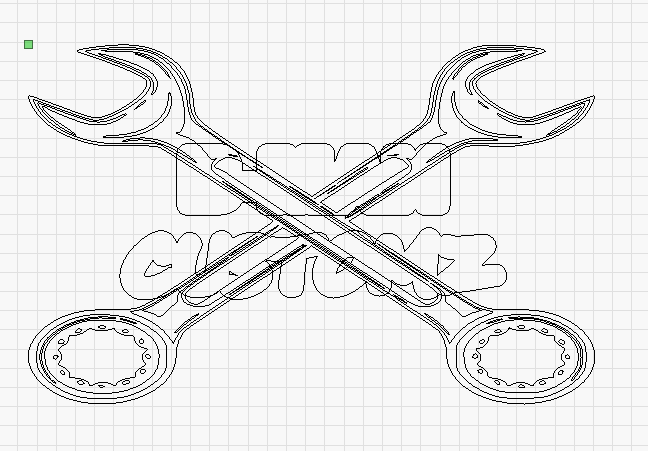
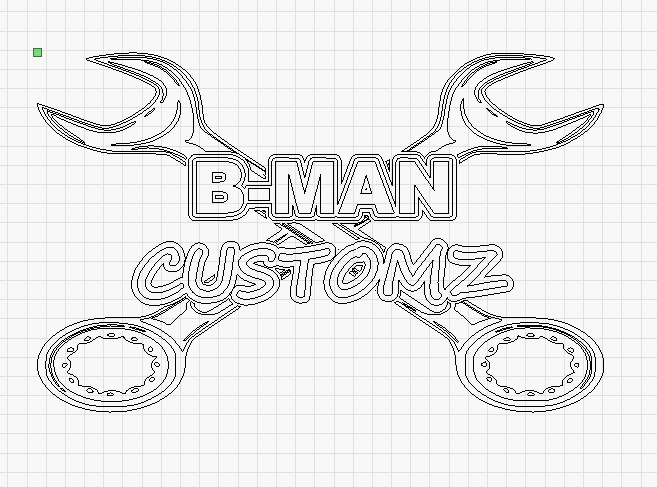
wow, click click click click , and done, your the man! and made it sound so easy.
I messed with it for 2 hours before posting,. I got a lot of learning to do !
Thank you Sir !
Just updated with a few pictures
Thanks again for all your time and help ! ![]()
This topic was automatically closed 30 days after the last reply. New replies are no longer allowed.