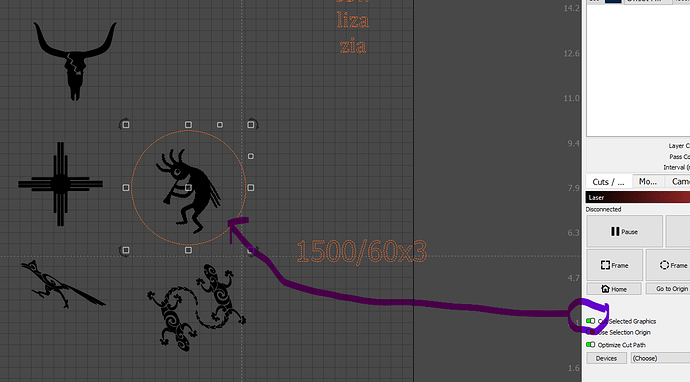I have multiple images on the Lightburn worktable and I want to move all but one of those images off the side of the worktable so that I can send one image at a time to the Ruida 644XG controller on a Thunder Nova 24 sixty watt laser? I am using a MacBook Air with macOS Big Sur, version 11.6.4., with Lightburn version 1.1.03.
Probably easiest to move all of them first and move back the one you want.
Select all with CMD-A or by outlining with your mouse. Drag all selections outside the workspace. Once done, move back the one image you want to use.
Easiest way for me is to use the CUT SELECTED GRAPHICS button. This example will only cut the Kokopelli in the middle.
This topic was automatically closed 30 days after the last reply. New replies are no longer allowed.