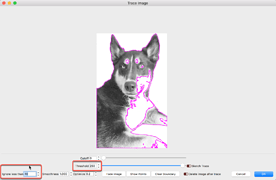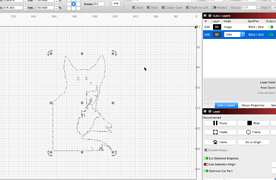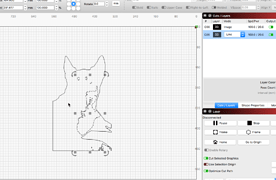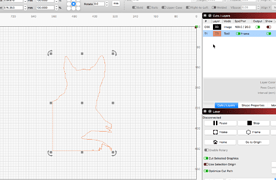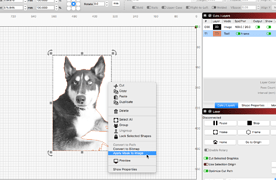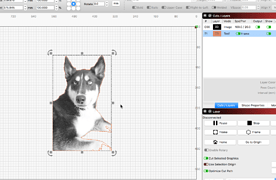Me too. Just a couple clicks! ![]() (click image for larger view of each image)
(click image for larger view of each image)
Trace Image, note my settings for this.
Now, hide the image (click ‘Show’ to Off (red) in the ‘Cuts / Layers’ window) to help with selection, Ungroup and delete shapes inside outer shape. Place outline shape on Tools Layer.
Turn On (green) ‘Show’ again and select both the image and the outer shape, then right-click to ‘Apply Mask to Image’.
Done in just a few clicks, if that helps.