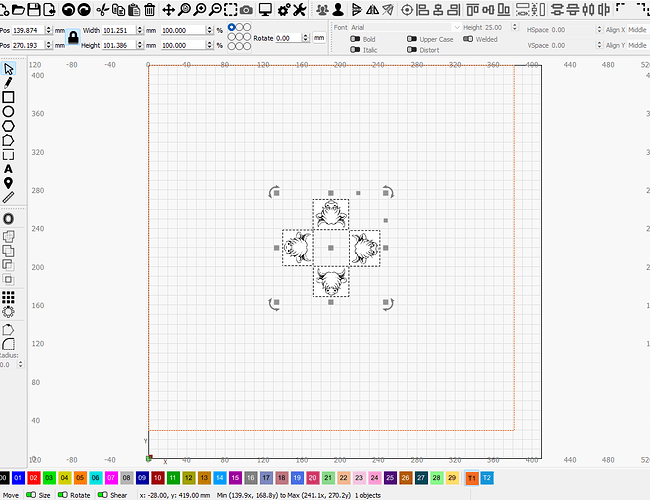Machine: Ortur LM3
Lightburn 1.6
I have material that is 15" x 15" and I need to engrave an image right in the center of it. How do I move the laser to that center point of the image? When I try on a practice piece, it starts in a different position. Sorry for my ignorance, but I’m used to using VCarve Desktop for my CNC and Lightburn is totally new to me. The image I’m trying to engrave is attached below. Thx!
Highland Cows.lbrn2 (39.2 KB)
You can use the center finder tool.
Once it has located the center, set your origin to center and use current position as your start from.
As always, test before running on your final workpiece.
Now, the way I would do it with my machine is as follows. I run in absolute coordinates and I have an L shaped fence set up with known coordinates. The back is parallel to my X axis at the extent of my bed and the L is at the left side. So on my machine, the corner of the L is at 0-x & 410-Y. I would design the 15" square with the corner at 0,410 and center the design in the square. Place the square against the fence and run it.
Thank you very much!
I usually do that with a framing rectangle around the object. I described how I do that here: Coordinate systems & workpiece alignment - Diode Laser Wiki
This topic was automatically closed 30 days after the last reply. New replies are no longer allowed.