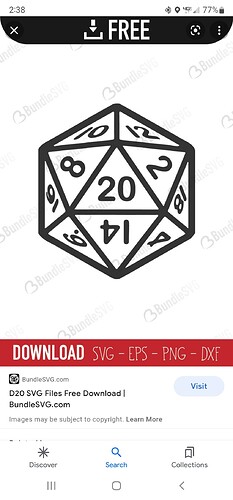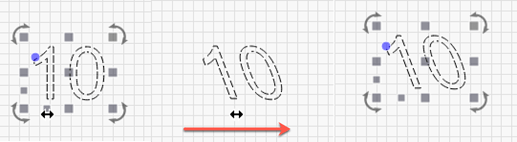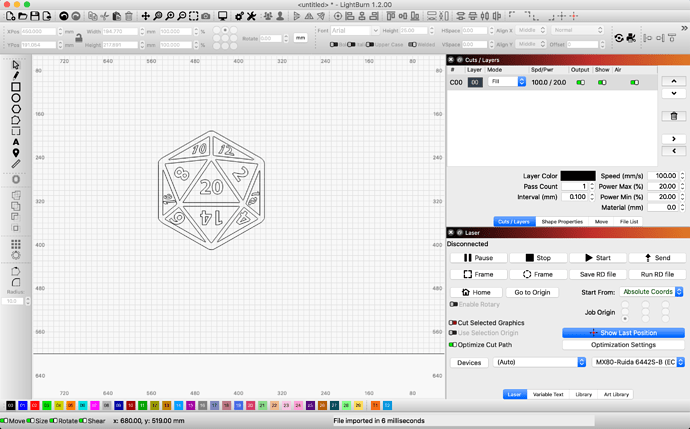Is there a way to rotate text on a 3D plane or towards a specific focal point? Im attempting to make d20 (20 sided dice) coasters. I used trace image off one i found online, however I need one with 20 facing up and one with 1 facing up, and have not been able to find one of each with the same style font.
Please provide an example or two, so we can “see” what you are after. ![]()
After tracing you can ungroup and grab the numbers you want. I used the duplicate feature then dragged them to the side,
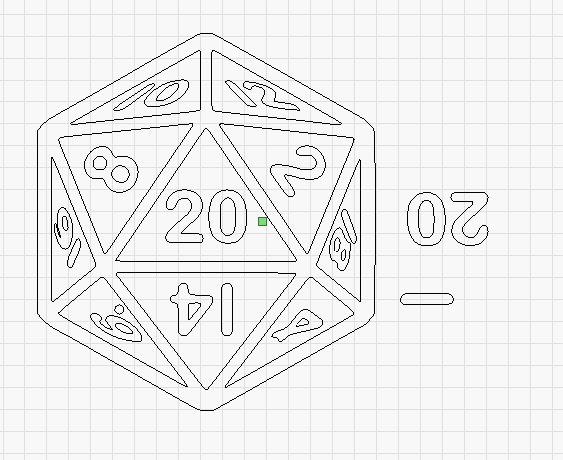
LightBurn does not currently provide such warping tools, but does offer ‘Shear’, grab handle and drag to alter shape. You may be able to get the look you are after for some of these, but the 3d rotate is not an option at this time.
I did visit the site shown and am able to load that file, if that is what you are asking. They offer vector versions, which I show loaded here. No tracing required. ![]()
Ok I will give that a try then. Yeah I am able to easily get one like what I posted, the issue is getting another picture with the same font with the number 1 facing up. I can find pictures of that but they will be in a set and having 1 coaster with a different font would just look silly. I think the shear method will work well enough.
This topic was automatically closed 30 days after the last reply. New replies are no longer allowed.