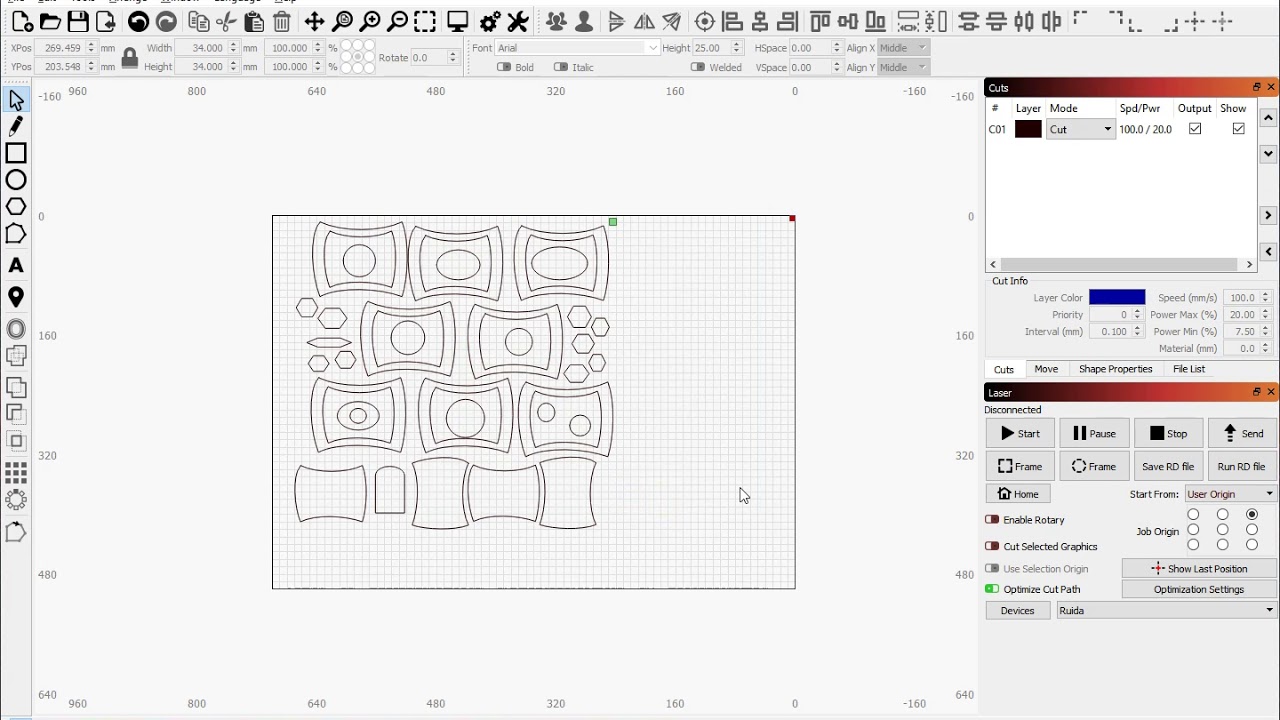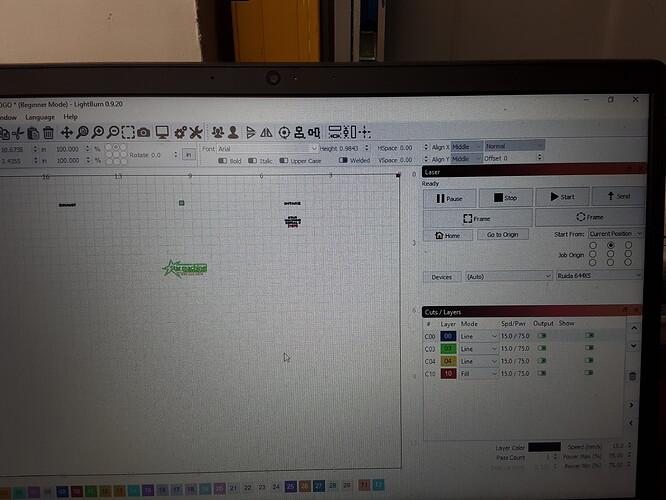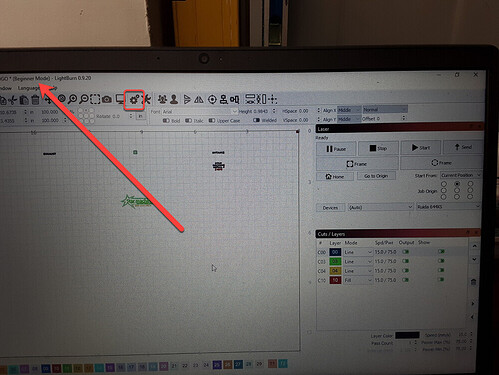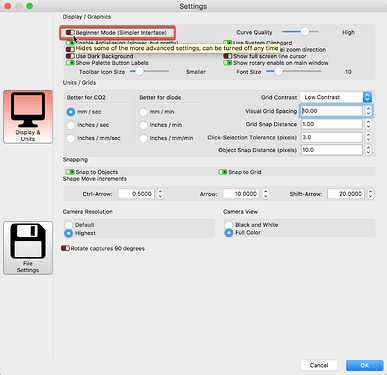Before my last software upgrade my marking layers started in the upper left corner. After the upgrade they are starting in the lower right corner. I there a way to set the order in which the layers are performed?
My lightburn version is 0.9.20.
The Laser window does not look like your Laser window, there are no optimization selections. If I did have this feature, It appears that you can ONLY optimize the path NOT the layer order…correct?
You are in ‘Beginner Mode’, which limits what is seen to help not overwhelm our new / novice users. Click the ‘Gears’ icon to open the ‘Settings’ window, then turn ‘Beginner Mode’ Off (red). You will then see the same view.
This topic was automatically closed 30 days after the last reply. New replies are no longer allowed.