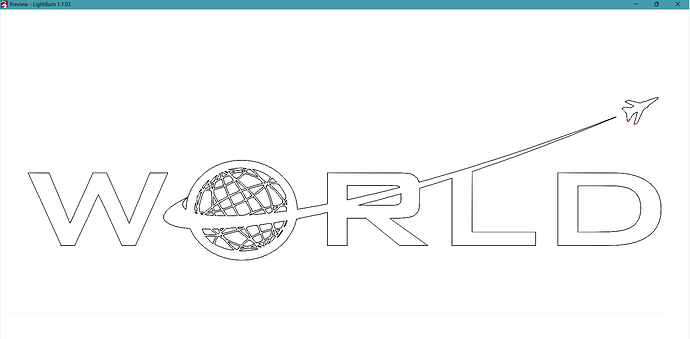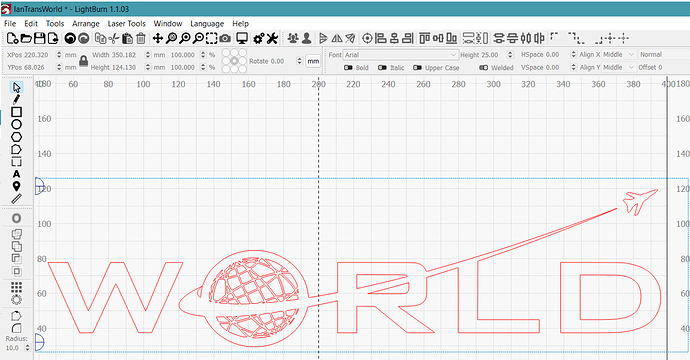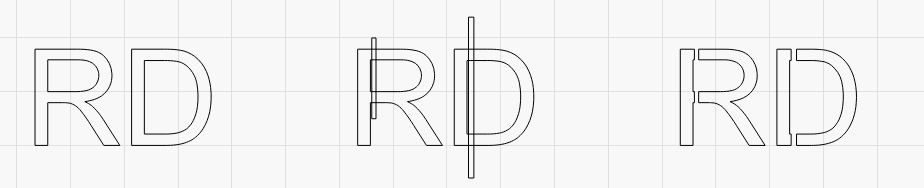Hi, slightly different to topic, but still on welding…
I am trying to make a stencil for painting the attached logo. I am having issues on cutting the globe, all the inner pieces fall out. Please guide me on how i can get them welded so i can cut a template and retain the globe, the swoosh, and the inner parts of the R belly… thanks in advance, most appreciated!
That’s going to be a challenge in the globe part, because those pieces are all very small. You’ll need to create small breaks in the design, like tabs, to allow the parts something to hang from.
For the R & the D this is pretty simple - draw a small rectangle over the shapes and use Boolean Subtract to remove that from them, like this:
Also, if you tag something different onto someone else’s post, it makes it hard for both us and them to know when the other has replied, so if you’re asking a new question on an existing / active thread, best to create your own.
Noted thank you. On the globe, what would be the effect of circling in the smaller pieces into upper and lower hemispheres separated by the swoosh?can’t i then chain them together somehow as you suggested?
I don’t understand what you mean, but generally speaking, you just have to make sure that each shape in your design is NOT contained / surrounded by some other shape, or it will fall out. In the lettering example above, you can see how adding cuts to the R and D changed the design so the inner loops of the letters were no longer isolated parts. You’d have to come up with a way to do that for the interior parts of the globe shape too, which would involve cutting the globe path.
This topic was automatically closed 30 days after the last reply. New replies are no longer allowed.