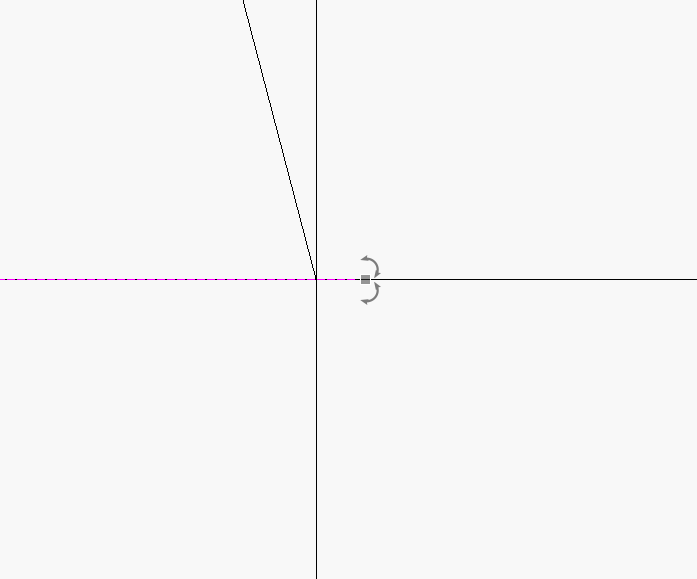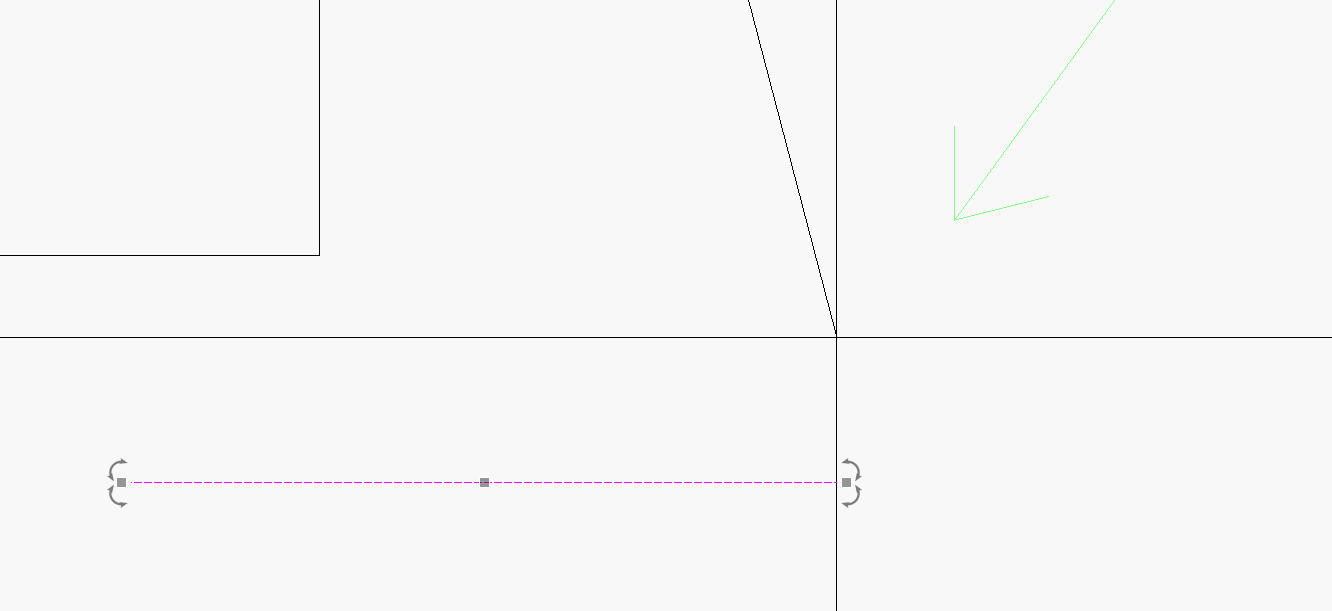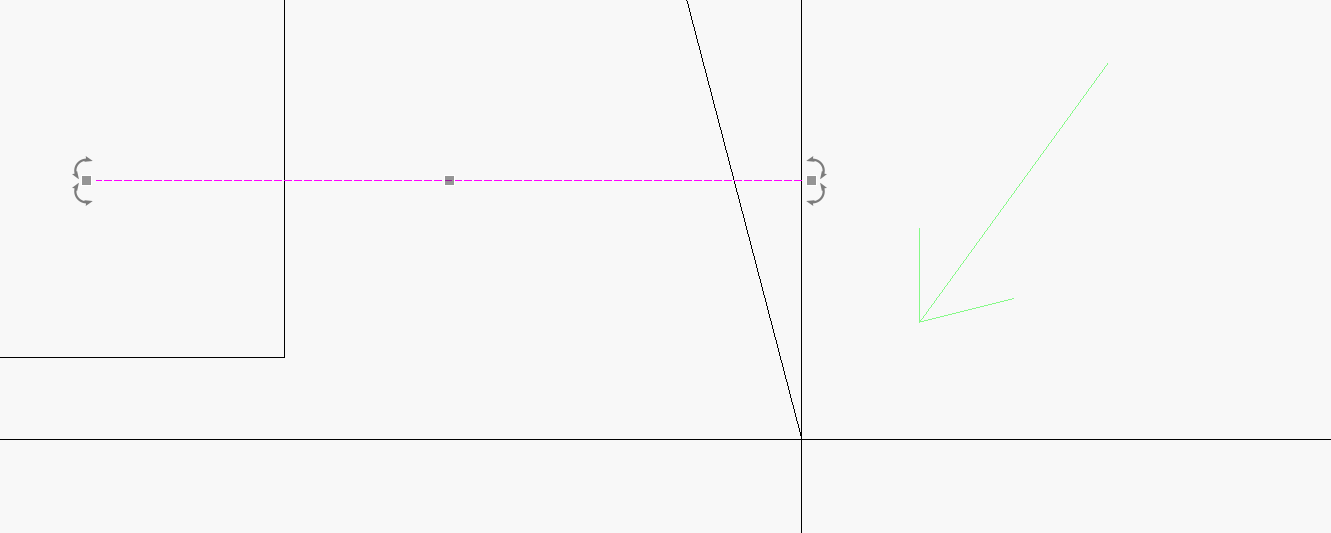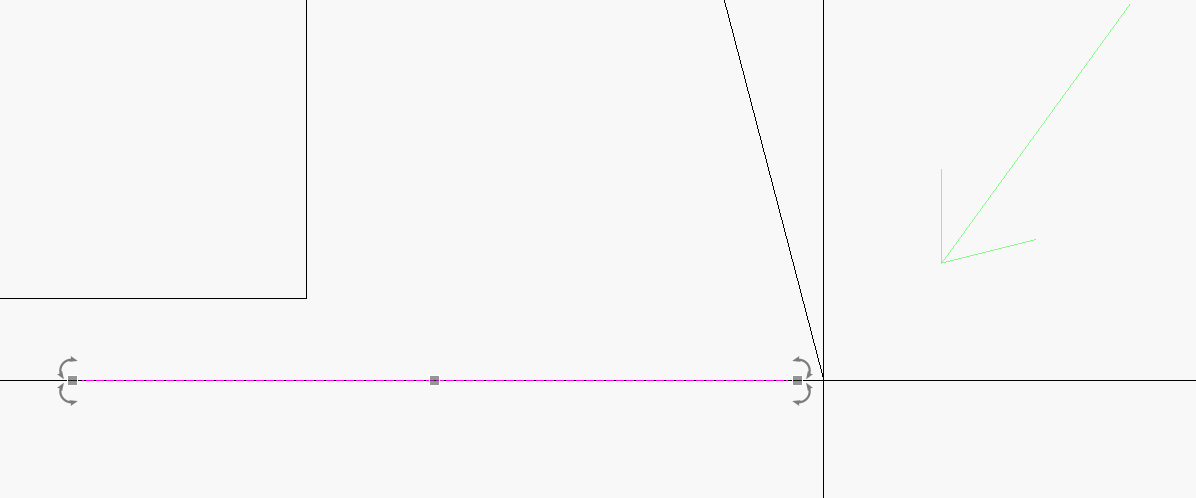I’m trying to snap the pink line to the intersection of the other lines, but it refuses to stick. I can snap it to the vertical line, as seen in the screen shots, but when I ride it on the black horizontal line, it refuses to snap to the intersection. I’m sure it’s something basic and boneheaded I am doing wrong. Thanks!!!
Select the pink line. Go to the side and when you see a o with a + symbol click and hold the line. Move it to the intersection until you see a o with an x in it. Let go of the click.
Thank you so much. I have it now. I think I was having some issues because the pink line was below the black line and it kept wanting to grab the black line after I would select the pink line and try to snap it. One last question, is it normal for lines that are snapped together to appear unconnected as you zoom in further? I think this is part of what was confusing me. The endpoints seem to jump around in different places, the further I zoom in. I attached a few pics at various zoom levels. The only difference is the zoom level, none of the lines were moved. But they seem to jump around in relation to each other.
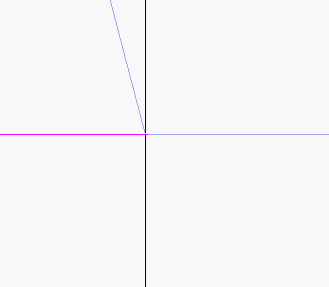
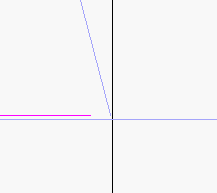
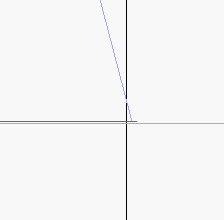
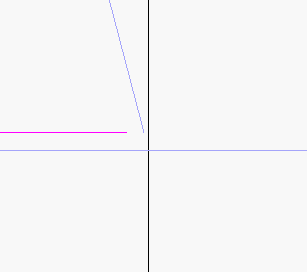
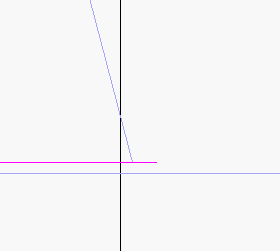
Move everything apart and do the same with the diagonal line first. The cursor is a bit different on the diagonal line.
Thanks! I think that makes sense
This topic was automatically closed 30 days after the last reply. New replies are no longer allowed.