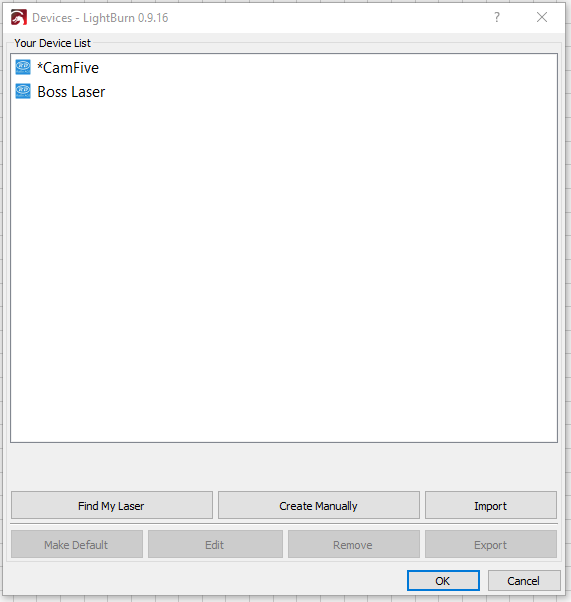I have multiple lasers and need to be able to switch between different control boards. But I cannot find anywhere to switch from the initial GRBL profile to a new one.
You can add another profile by clicking on the Devices Button
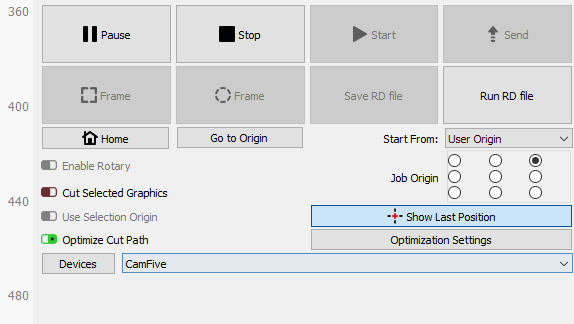
Then click Create Manually and add another profile. You can switch between the two by pulling down the device pulldown by the devices button and selecting the proper profile.
Thank you! I knew it had to be there somewhere but I expected it to be under device settings.
This topic was automatically closed 30 days after the last reply. New replies are no longer allowed.