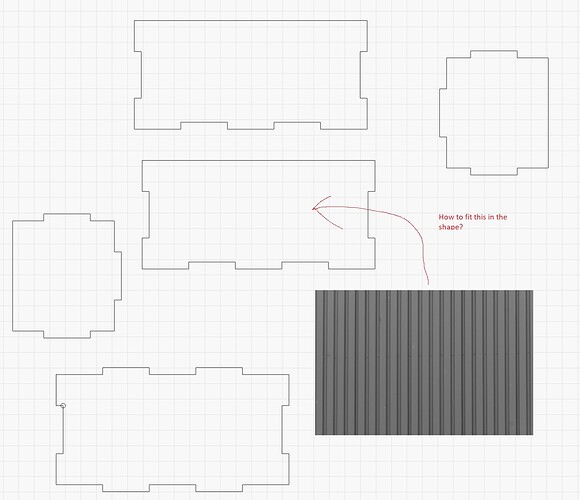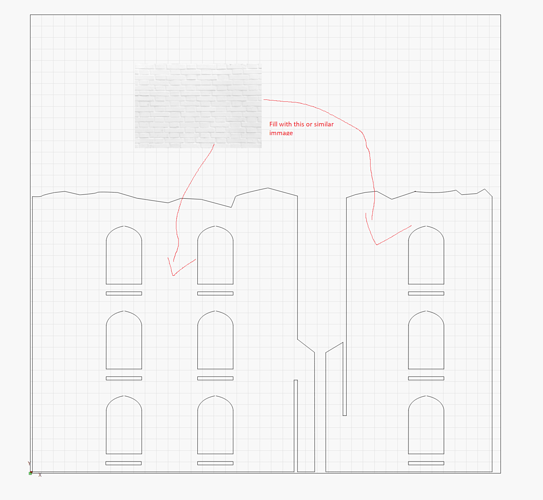Hello, I’m a totally amateur and I’m starting to use the cutter for models hobby. I would like to make some crates and I found a texture that i would like to fit in the shape how can I do that? Thank you:
- Overlay shape and bitmap
- Tools->Apply mask to image
1 Like
In this case, make sure of the following:
- All shapes on the wall are closed shapes
- Group all the shapes of each wall so that it shows as a single object
- Apply mask
Note that this won’t “tile” the image to fill a larger area. You’ll need to create a larger bitmap outside of LightBurn.
1 Like
This topic was automatically closed 30 days after the last reply. New replies are no longer allowed.