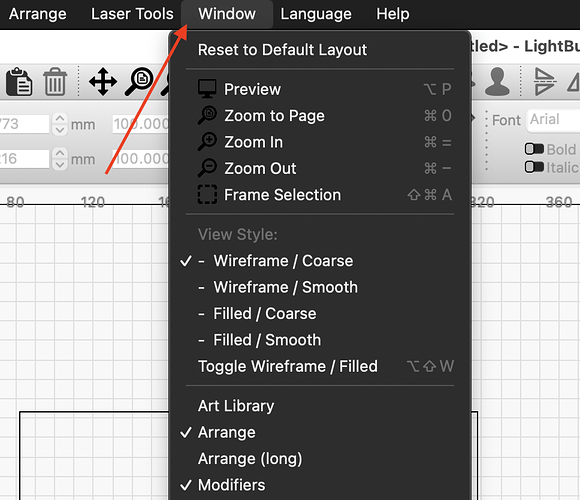How I can find the lightburn toolbars to work
You enable/disable any toolbars by going to the ‘Window’ menu.
You can also select ‘Reset to Default Layout’ in that menu to restore to default layout, which will likely bring back whichever toolbar you’re looking for.
This topic was automatically closed 30 days after the last reply. New replies are no longer allowed.