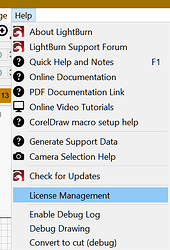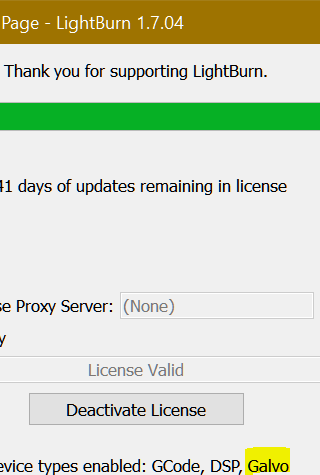Hi I’ve just bought a Galvo fibre laser and bought the upgrade to lightburn,nhowlong does it take before it activates and how do I tell?
1 Like
Go to Help->License Management. Your License Type should read Pro and the Device Types should include Galvo.
The upgrade process includes these notes:
Note: You will receive an "order fulfilled" notification when we process the order, and LightBurn will take about 24 hours after that to sync with the server to see the change. If you need to use your DSP or Galvo laser immediately, you can force the server update by doing the following:
- Run LightBurn
- Go to Help > License Management
- Click "Deactivate"
- Re-run LightBurn and enter your license key again
Goto Help menu and select License Management
in the output window your license has to mention Galvo.
@berainlb was faster
This topic was automatically closed 30 days after the last reply. New replies are no longer allowed.