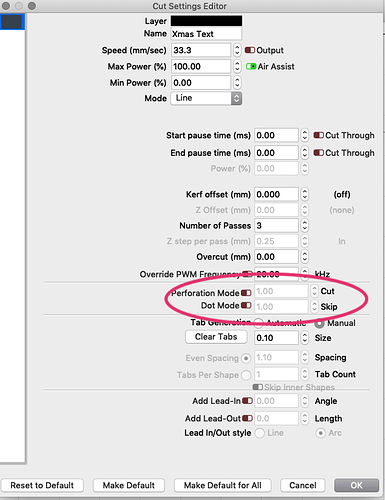You shouldn’t change the operating frequency of your CO2 glass laser. If your controller has a variable for that, it’s to match the PSU with the tube, not for on-the-fly adjustment. That’s a function of an RF CO2 laser, rather than the DC CO2 lasers in Chinese machines.
If you want ‘dotted’ lines, use the layer editor to set perforation mode or dot mode.