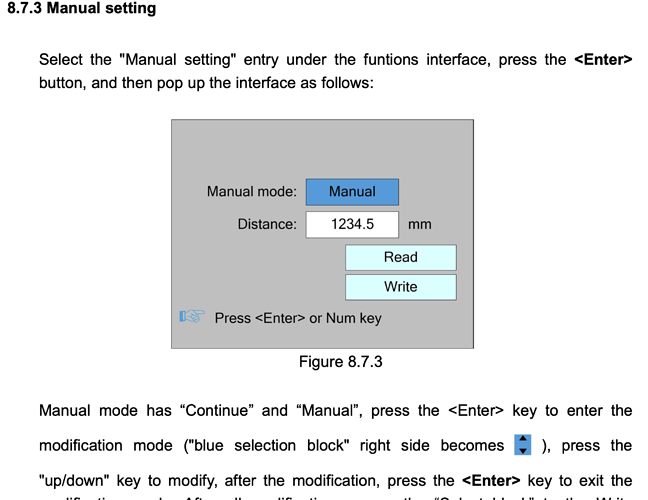I routinely use the print and cut function and want to dial in just how small my manual (slow) movements are when Im setting my origin points. Is there a way, on the controller, to make my manual moves smaller than they are. Sometimes I just need a tiny fraction this way or that way, and it will move just a bit too much with 1 pulse of the directional button. I know I can go to my computer and make moves any size I like, but I would like to do this directly on the controller, as my computer is a desktop and across the room from my laser. Thanks for any help!
My clone of a Ruida controller is capable of it, but I can not tell you if it also applies to values in tenths of mm, you should be able to test it once you have found the parameters in the settings. I have “installed” my comuter directly by the machine because I would rather control my laser from LightBurn, it is easier and more accurate, for me.
There is a manual speed in the speed, you can adjust the manual speed a little bit less
Right, I was asking exactly how to make manual a bit smaller 
Thank you! I just wasn’t sure where to look for this option.
@bernd.dk What’s a clone of the Ruida controller?
My KT332N is a clone of some Ruida controller, it comes from the same factory.
As I can say with my limited experience, my “clone” has all the features like the “standard” Ruida controller, including Z axis and LAN. What is obviously missing are the small red diodes which give feedback when activating the input / output, I can live with that.
A more detailed manual I could wish for, hoping to find something sometime.
This topic was automatically closed 30 days after the last reply. New replies are no longer allowed.