Is there anyway to brighten the lines of a plan so the colors show up also I cannot select seperate lines to color for cutting only thing I can do is select all if I try to select the rectangal boxes the whole thing is selected, got to be something simple but reading and playing gets nowhere. Figured it out had to close the lock.
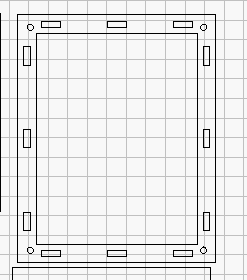
Your design is likely grouped if you select one item and the whole piece highlights. You can ungroup geometry by pressing ‘ctrl+U’ or using the Group/Ungroup icons in the toolbar
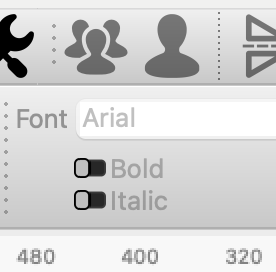
Setting the workspace to DARK MODE (click on Use Dark Background) makes it easier for me to see my project parts. I also usually work in FILL mode while in the design stage, so I can more easily see the individual parts. When it’s time to cut, a simple click on the layer window will set it right.
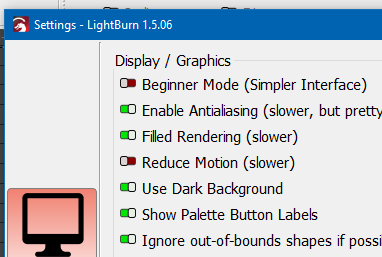
This topic was automatically closed 30 days after the last reply. New replies are no longer allowed.