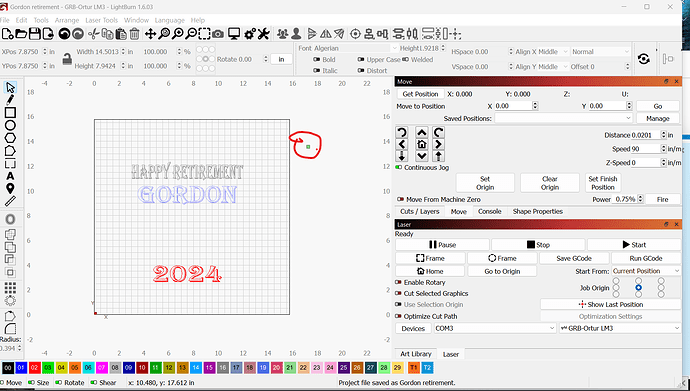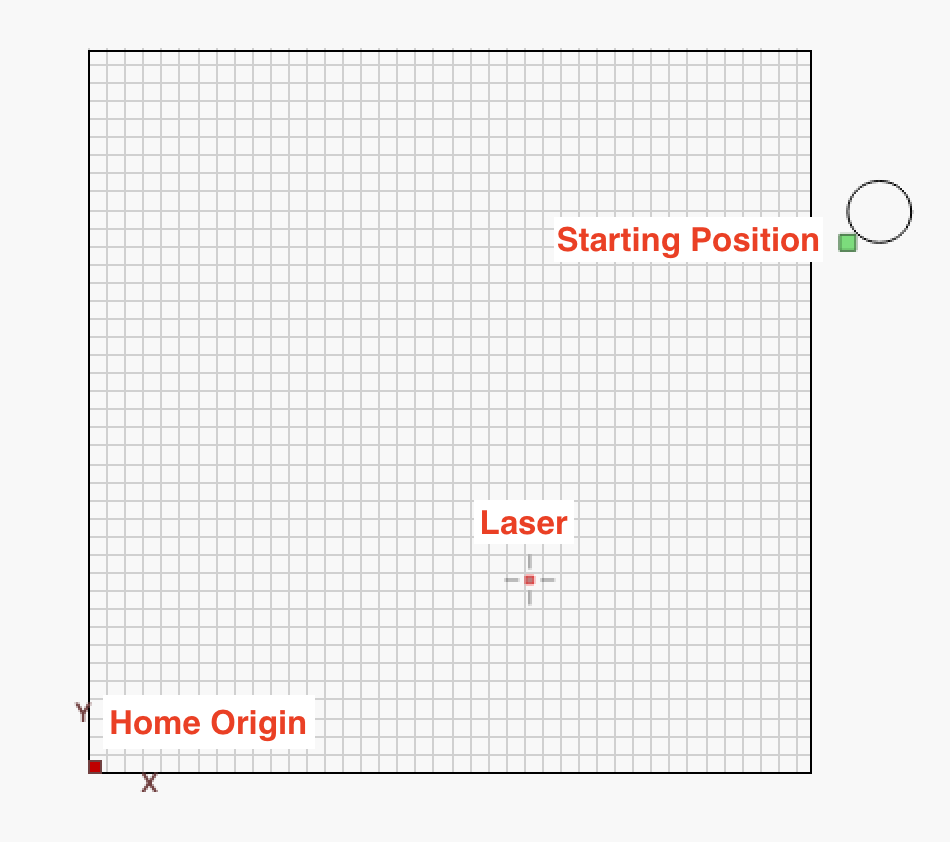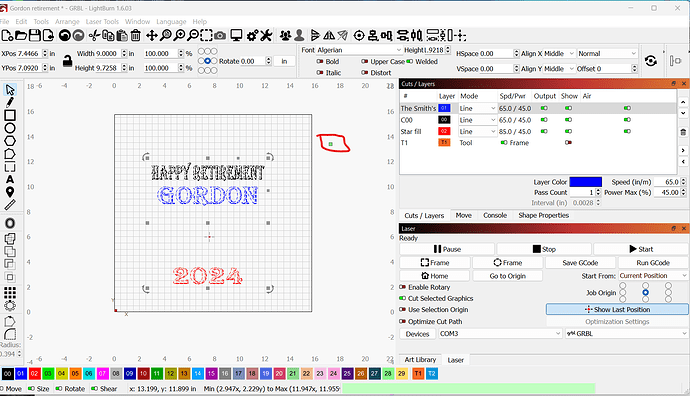How to I move the laser back on the work area?? I want the laser to be in the center of the Job Origin project but it’s waaayy off the work area.
Are there any clues in your preview window? Your screen is very odd, can you try selecting the artwork you want to engrave and then toggle on 'cut selected graphics ’ in your laser window? The green square should then be in the center of your design…
Can you show the Tool Line? Or upload your file so we can inspect it further?
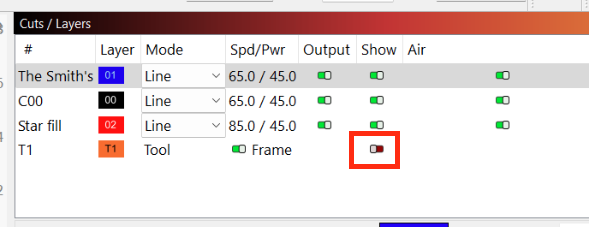
1 Like
That was it!! The tool line was way off in the boondocks. Thank You JessN. This is a rush job the has to be done today.
2 Likes
This topic was automatically closed 30 days after the last reply. New replies are no longer allowed.