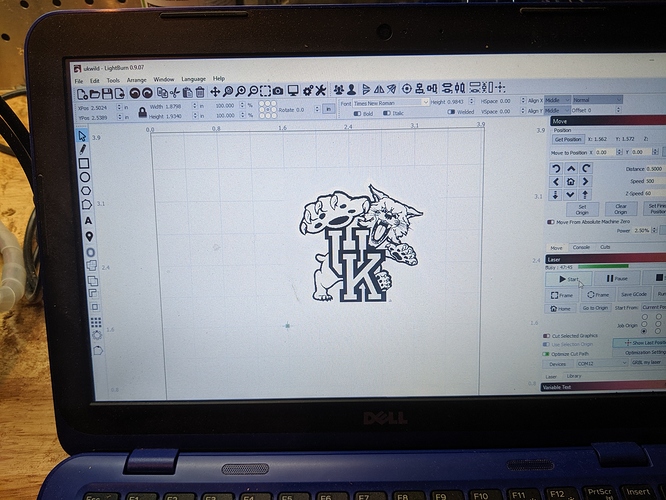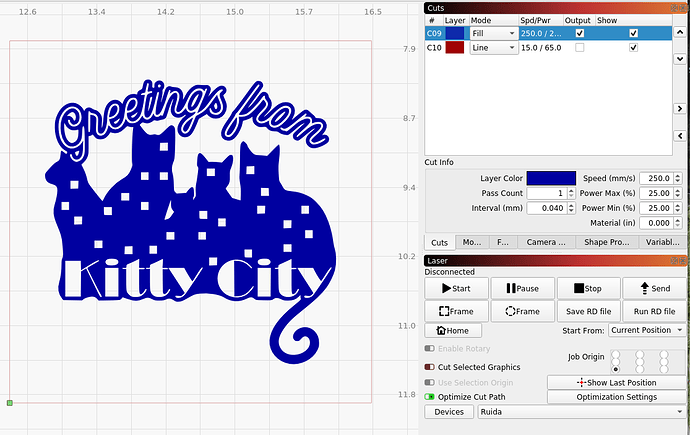I am running sainmart 3018 Pro when I have the size of wood etching on and center the image I do a frame and show position but when I start to etch it is either smaller or off-center how do I fix this.
You have the lower left as the graphic origin (start point) where the little green square is on the screen. You have current position set in your settings on the right hand side. So the laser will start from where you position it over the bed and then draw the image starting from the lower left. So if you put the material under the laser with the CENTRE of where you want to start, the image will be drawn up and to the right of where you wanted it. No idea why the size should change! Unless some of it is simply falling off the material edges.
Cheers
David
Ok thanks so if I am using 4x4 inch piece of wood I arrange my laser at the corner and then put my image in the centre it will still go out of bounds… hair pulling sometimes but I will get there
Our maker group recommends using the start origin at center. That way you can put a light pencil mark at the center of your material, set the origin using your laser controls and everything should be lined up.
You might get away with tracing that image, and then your origin point would be where you probably expect it to be. Plus then you could outline it if you wanted.
That image has a significant amount of white space around it, and that’s being included in the bounds. Blake’s suggestion to trace it is a good one, as that will allow you a tighter boundary.
Bill’s suggestion of a centered jog origin is good too - you can mark the wood lightly with a pencil to find the exact center, and then start the laser at that point.
I think there’s a lot of ways to accomplish this.
What I do is to add an “alignment box” around my graphic. For example, if I have a graphic that I want to burn on to a 4" square tile then I draw a 4" square box centered around my graphic and put it on a separate layer.
I set my origin to the lower left corner and use “Start from Current Position”.
Then I turn the alignment box layer to No Output. It wont burn that layer, but it will still use the lower left corner of the box for my start point.
Put the object to be blasted in the laser and align the laser to the lower left corner of the work piece and fire away.
Like so…
thanks for the input all great and will try
This topic was automatically closed 30 days after the last reply. New replies are no longer allowed.