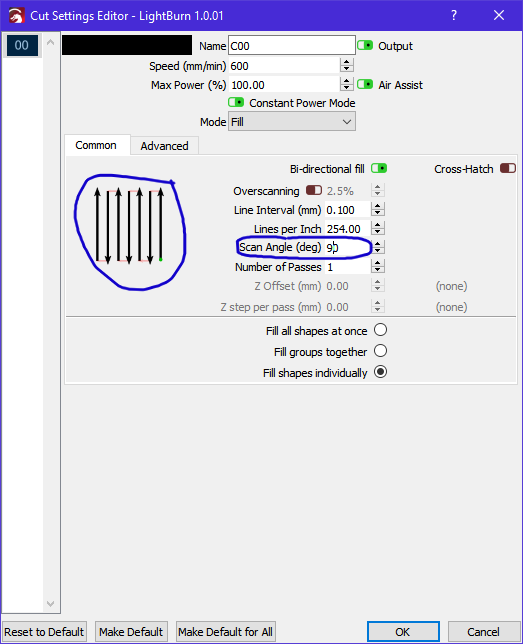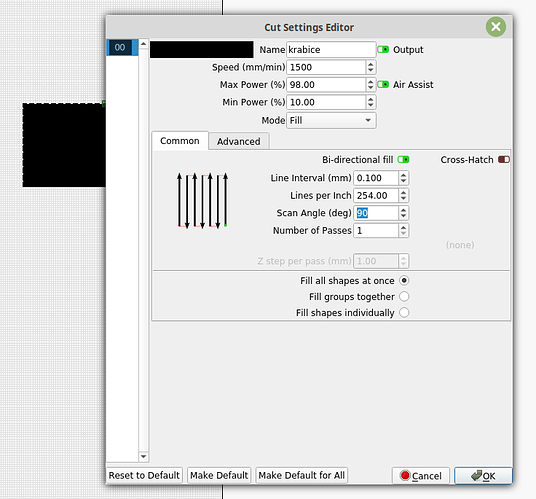The focused beam on my Genmitsu LE-1620 is wider in Y axis then X. Must be the character of a diode laser of this type. Can’t turn the laser head 90 degrees. So, is there a Lightburn setting to tell laser to “fill” in the X axis?
Reason, I’m attempting to laser out the image in some pad printing plates. Need to leave some of the photo hardened coating behind. The focased X axis if pretty darn small, might be close to .2mm. Y is quite wider in comparison.