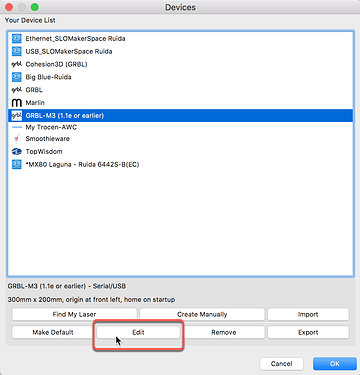Somewhere in the first setup screens, it asked for a version of GRBL to install. Somehow it installed the older version. I need to install the newer version. How do I change this?
What software asked this question of you? Not familiar with the process you are sharing. Please provide more details, include screenshots to help you illustrate what you are seeing.
Lightburn did not find a laser hooked up so it had me set up manually. There was a choice between the older version of the GRBL driver and the new version after 1.1. or something like that. I need the newer version. How do I change it?
And I don’t understand why it would not recognize my machine. I have been using LaserGRBL for about two weeks and everything has been working fine. But I wanted better software. Now this.
In LightBurn, click the ‘Devices’ button found near the lower-left of the ‘Laser’. You can then click the ‘Edit’ button to change any of the setting for an existing profile.
Thank you Rick. That got rid of that. I’m going to shut down everything right now, give it a few minutes, and then try to see why it will not find my machine. First, I have to find those drivers again. I will have to find the page they were on.
If you already have the laser configured and connected, LightBurn won’t “find it” again with the ‘Find My Laser’ button. Just FYI. If you want to run the auto find again, the easiest way is to delete the laser, click ‘Ok’ to commit that change, then go back in and run the finder.
I don’t have to delete the laser because Lightburn never found it. I’m trying to figure out where to find that screen that gave the choice about which version to install.
Click ‘Devices’ in the Laser window in the lower right of the main screen.
I had shut down the program but have not rebotted the computer yet. So I opened Lightburn again. It opens with the Devices List box. It will not let me do anything until something is entered into that box. It will not let me click the Devices button. If I try to bypass that box, the program shuts down.
I’m looking for that page that has both versions of GRBL.
That is the devices box. It’s asking you to set up your laser. Click ‘Create Manually’
That’s it!! That’s where the different drivers are at. So it accepted that. Now I have a lot of reading to do and some vids to watch. I hope it is connected. Is there a connect button? Or do I just need to keep reading?
Follow along here: Connecting to the Laser - LightBurn Software Documentation
And from there, go through the Beginner Walkthrough as well. That will help give you some of the basic foundation of how LightBurn works.
Thank you, Oz. Between you and Rick, I think I have this part straightened out now.
Thank you both very much.
It’s “Wine Time” now. Ball game starts shortly.
Thank you guys.
This topic was automatically closed 30 days after the last reply. New replies are no longer allowed.