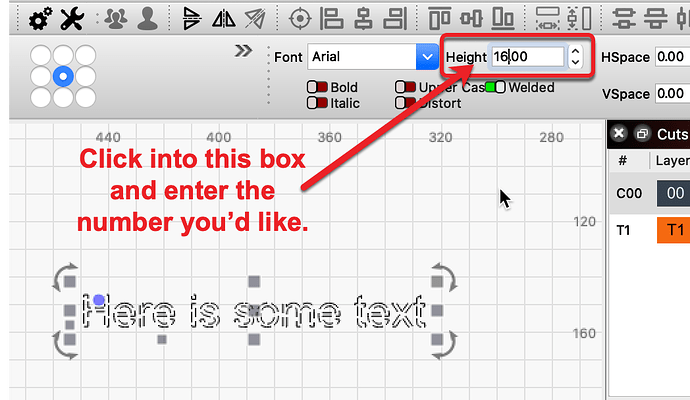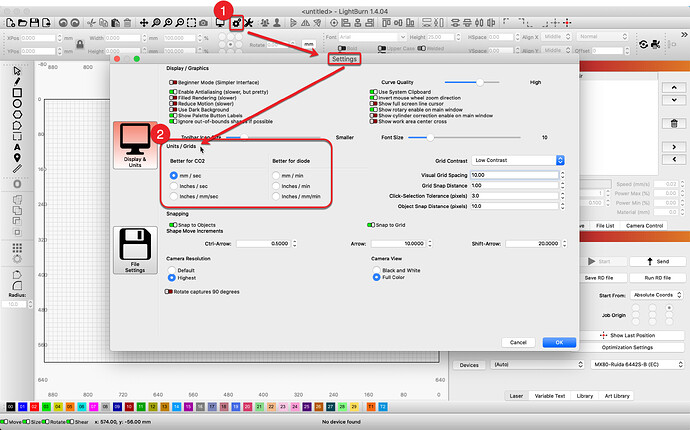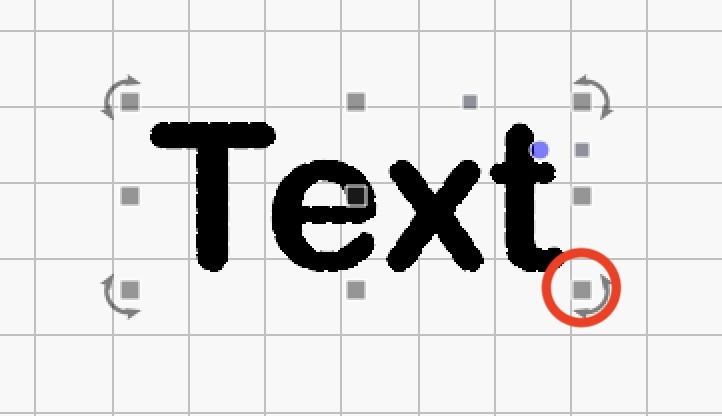Once again, I am learning, so this might be an easy question for some. When picking fonts they all engrave double. Double might not be the correct way to explain it. No matter what font I choose it engraves like tracing to cut out. When I set it up in Coreldraw the font looks like regular font, but when I set it up in Light Burn it is always double. Is there a setting to change this? What am I doing wrong?
I am trying to upload an example, don’t know if i did it correctly or not.
dec 1 email.lbrn2 (384.9 KB)
You need to change the setting from line to fill in the layer.
Thank you, that looks so much better, now if I can figure out the sizing I will be in business.
Sizing? Please elaborate…
The following discusses how fonts and text are managed within LightBurn: ![]()
like when you are typing and you select your font and then the size. I am used 10, 12, 14, 14, 18, 24, and 36, but on light burn, it is not set like that. I have tried to change the size and make a board of the different sizes and I still can’t figure out the sizing
Those are known as “Point Size”. To borrow from another’s description, This number indicates how many points are in the height of the text, or how tall the text is in points. A point is 1/72 of an inch, so a 12-point font would be 12/72 of an inch.
LightBurn also uses the height for font size management. You can edit this using the Up/Down arrows just to the right of the entry box, or enter the number you want directly into that ‘Height’ edit box.
LightBurn measures the height in millimeters or inches (as set for the other measurements), rather than points, so the same numeric value you use in Microsoft Word will produce surprisingly large characters.
Millimeters are about three times larger than points and inches are 72 times larger. If you get surprising results, that’s what just happened.
Correct. I missed including the units of measure. LightBurn uses the ‘Units’ as set in the ‘Settings’.
You can quickly flip the Units using this button as well:
-The simplest way to visually see the effect of changing the size is to grab the bounding box corner and drag it.
This topic was automatically closed 30 days after the last reply. New replies are no longer allowed.