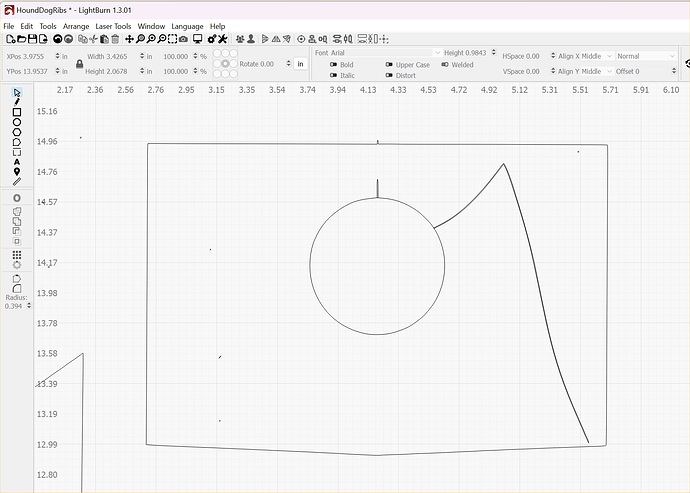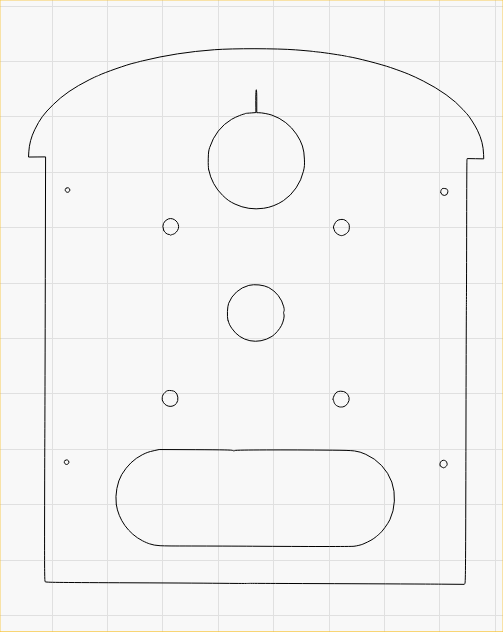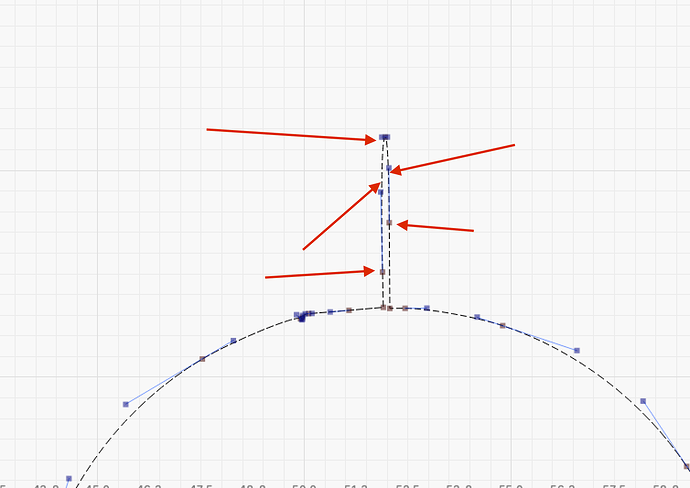This is a part of a model aircraft scanned from a printed plan. I’ve used trace to convert the bitmap and for most parts there is no issue. However, in the example there is a spurious line from the circular cut-out and a blip in the top of the circle. These are connected to needed geometry (same object). I’ve added lines to complete the circle correctly but how do I remove the artefacts?
Thanks
I would like to better understand what you mean to be able to help, is it the small points/dots you mean? If it is them, then I would select everything and do a reverse selection (only the items you want to keep) and delete the rest.
I’m trying to delete the diagonal line from 3-oclock on the circle that then turns towards the bottom right. It is part of the same object as the circle so I can’t select it separately.
Ahh, I see. You need to make your shape editable and possibly add and delete nodes to separate the shape.
If you want you can make a copy (lbrn2) of that part and I’ll look at it, maybe I can explain it better when I have the file
Hi
Thanks for the help. I’ve attached a simpler example. In this case I need to remove the spike on the circle
example.lbrn2 (18.3 KB)
The spike is the remains of a construction line on the plan.
I can of course edit the scan in a picture editor to break the link of the construction line on the plan with the part but this is an extra step that I’m trying to avoid as there a number of them so it ends up as an iterative process
You have to delete the nodes I have arrowed, in the end there is only the circle.
But, when the shape is that simple, I will construct a complete one from your scan, it shouldn’t take many minutes. Is this the correct scale?
example-retur.lbrn2 (21.3 KB)
I have drawn your drawing very roughly, when you can measure the different elements from the original, it will be much more accurate.
Thanks - the node editing works perfectly. How did you redraw the object - sorry beginner questions
No problem, I only use the existing tools from LightBurn. Squares, lines and circles, which in this case I just center over the existing shapes. What takes the longest is probably the arch at the top.
When the drawing is a little more complicated, I like to use T1 and T2 layers as construction guide lines.
If you zoom in more on your scans, you will see that the circles are not round and the rest of the drawing also has quite a few irregularities. It probably does not give the best result when you have to cut out your parts. Therefore, I will either find the model drawings as digital files or “redraw” them.
Do you have a more complicated clip I can look at?
You can also use “Arrange” / “Break apart”. then you can delete what you want. vTo then close the circle, use “Edit node” on the left side of the screen.
Thanks both. With your help I’ve got a reasonably quick system to clean up the scans and the results look good.
I’m eager to see the final build! Please post it to #finished-creations when you’re done ![]()
This topic was automatically closed 30 days after the last reply. New replies are no longer allowed.