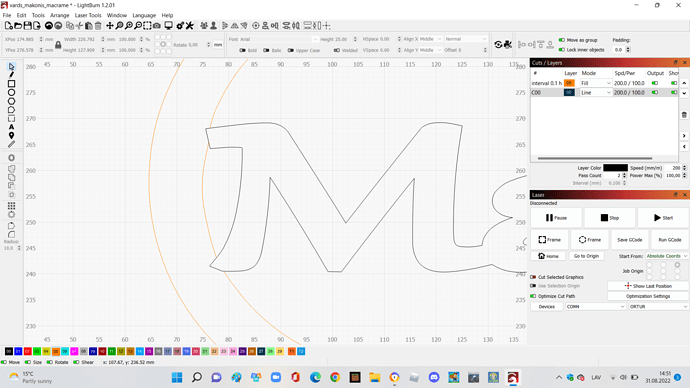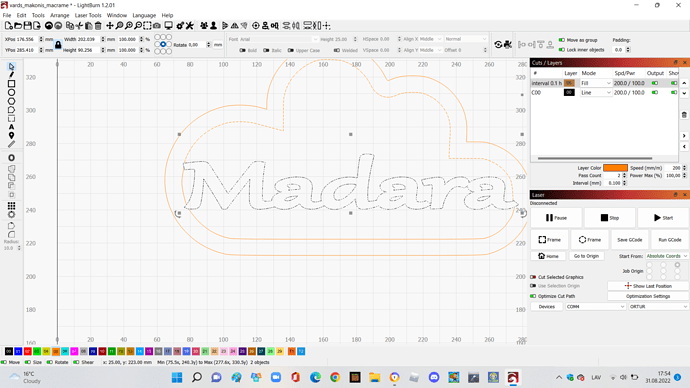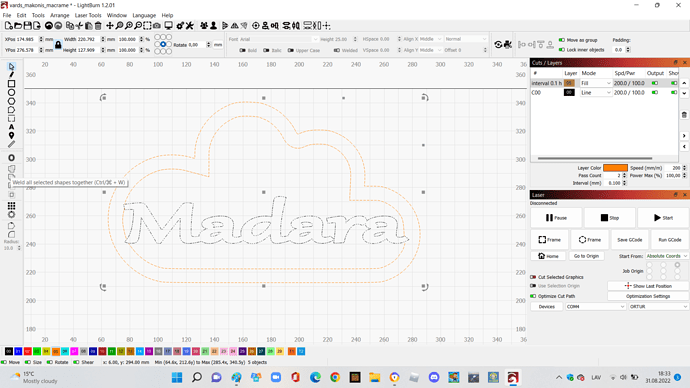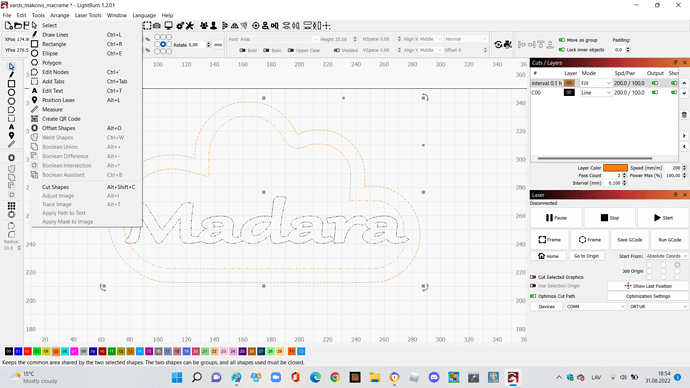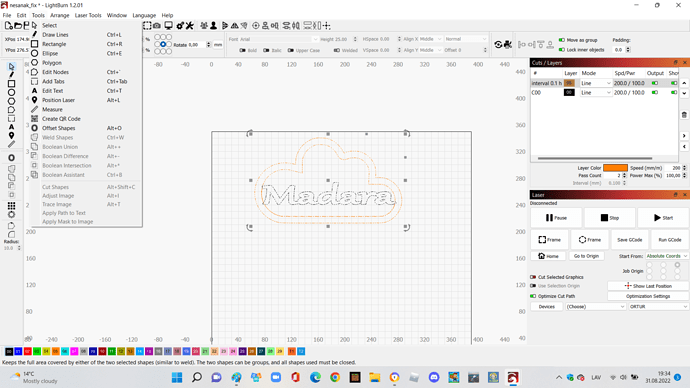How to combine text with image so that there is no line at the connection points. I would like to cut picture ( orande line) and text( balck line) as one hole line, so let the two stick together.
You may be able to select both the text and the outer border and do Tools->Weld Shapes.
please see second picture, in fitst cant cee that that tool isnt active. in secon can seet that that option isnt active ![]()
You need to include the outside line as well in your selection.
Try this:
- select the 2 lines that make up the border. Group them.
- select border and add text to selection
- Tools->Boolean Union
Can you upload the .lbrn file here? Will review.
nesanak.lbrn2 (50.0 KB)
The inside line of the border was an unclosed shape. I’ve corrected it. You should now be able to do the Boolean Union.
nesanak_fix.lbrn2 (61.1 KB)
Sorry. I left part of the unclosed shape in place. I’ve deleted it in this updated file.
nesanak_fix.lbrn2 (59.6 KB)
THANK YOU that worked. What did you do? Just orange line make as one?
i was trying to solve this problem from yesterday evening ![]()
The inside line was unclosed. So I removed the inside line and recreated it by insetting a new line from the outside line. Then grouped the two border lines into one shape. After making sure the text was grouped as one shape the Boolean tools became available.
I cut inside line yesterday :D. try to combine thos two items by Node points ![]()
That strategy could have worked as well. You would have had to ungroup the shapes to be able to edit all the nodes.
This topic was automatically closed 30 days after the last reply. New replies are no longer allowed.