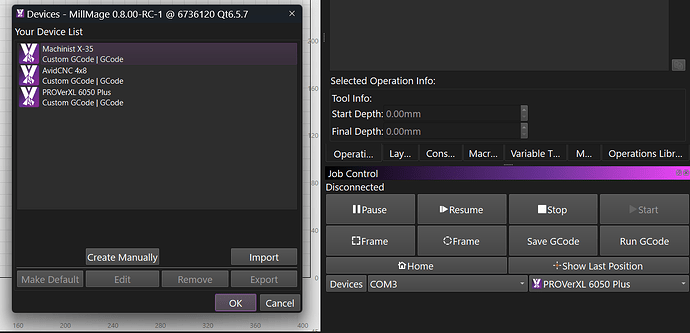I have the Genmitshu 6050XL: and when I installed MM it will not recognize my machine. I know its all new,is this something that is coming later. I am connected by USB and it should have recognized it. Thanks
The machine needs a grbl firmware. Did you install the USB drivers (ch340 most likely)? Does it show up in Windows device manager?
I created what I believe to be a correct device profile for the ProVer 6050 Plus, if you want to give it a try - as with any device profile you download, you should take a look through it to confirm it is correct.
PROVerXL 6050 Plus Rear Right Home.mmzip (1.3 KB)
Once importing it via the Devices panel, select it from the dropdown to the right of the button, followed by selecting the COM port your device is connected to.
![]()
If you see no COM ports as options, you likely do not have the CH340 driver installed required to communicate with the machine, which you can get here: CH340 Drivers for Windows, Mac and Linux
I loaded up this profile for a look see and I noticed you have the X-Y zero in the front left corner. The 6050 homes to the rear right corner. This should be corrected unless I misunderstand that setting in the Machine Settings dialog.
Easy fix in Machine Settings if that’s the case
Well, there’s limit switches on both ends of all three axes, so I guess you can set it to home in any corner. But the right rear is the firmware setting for the home position, so it seems like if you’re writing a device profile for the machine you would set it for the default home position. Otherwise, you may wind up confusing beginners (like me) when the home position changes when you load the profile.
And this is why we don’t provide machine profiles - no good deed, I suppose.
I’ve corrected the file above.
I wouldn’t feel that way about it. I’m sure most of us users appreciate your effort. Doesn’t look like the manufacturers are going to create profiles for their machines any time soon, so any help is welcome.