I just upgraded from a Fox Alien Masuter Pro to the extended version. When the laser is at the actual 0,0 point, the position in lightburn says 0, -420. And thats the homing location. I have tried creating a new device, but have the same problem. And i did do the $131=800 in the console as instructed by the machine. My husbands even played around with it. Is there a code to set a spot as 0, 0?
First try Edit > Device Settings enable “Swap X/Y” option.
My husband tried and it didnt help. Im at an event
I know that the Shapeoko requires flipping coordinates but it is odd that only the Y coordinate gives the negative value.
I am assuming the extension is in the Y axis which is why you are setting the $131 value.
Did you use the machine prior to installing the upgrade without any issues? Also, now that you updated the machine physically and set it in firmware have you changed the workspace size in device settings?
Did you try setting your machine as a CNC Machine?
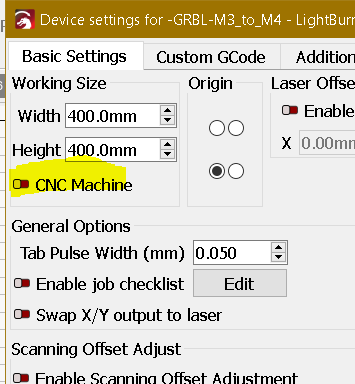
.
I misread this one:
The code to set current position of your Laser head as 0,0 is G92 X0 Y0.
Yes i have changed the workspace size. My husband and i have played around with it and now the actual 0, 0 point is 420, 0 (after the flip) and it keeps trying to go off the board and goes to the middle of the shortway when i use the pointer to have it on the edge. I think he reset lightburn when i was out trying to sell stuff. Even manually stating where the 0,0 is doesnt help.
I dont know why its reading the machine wrong and i have 3 weeks till my next big event that i have to make all new items for.
It temporarily helps when i turn homing off. Im thinking its a limit switch issue. Im also not getting full power with the laser and its cutting in reverse. It was working great before the extension was added.
Type on console window
$# press enter
$$ press enter
And copy/paste here the output.
This topic was automatically closed 30 days after the last reply. New replies are no longer allowed.