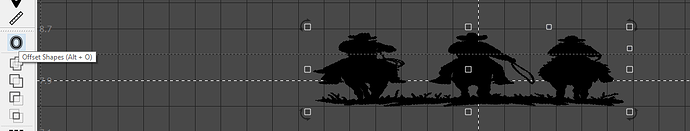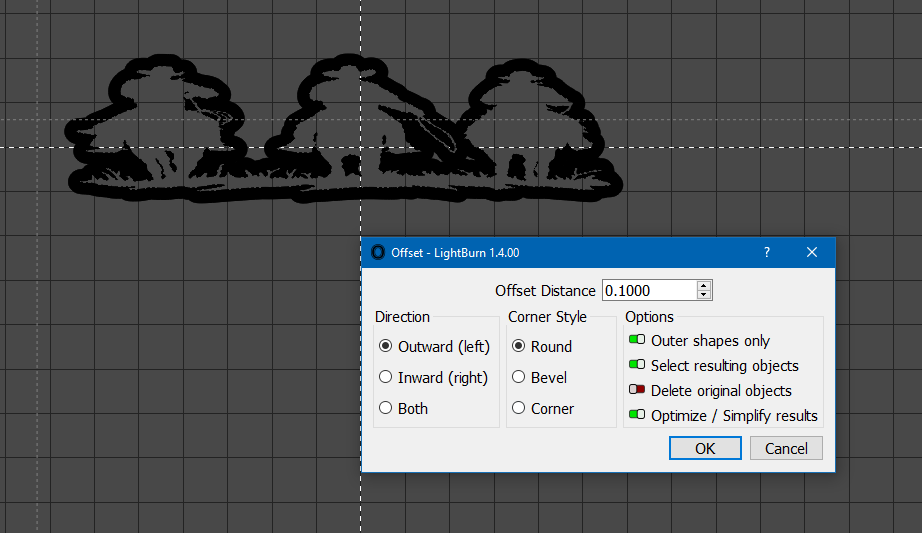I have created an SVG file to cut veneer for Marquetry. I built it by creating the individual parts, and have successfully cut them and temperarily taped them. I am trying to get the image into a background layer - to cut the overall outline out of a piece of veneer that all the pieces will fit into. I have tried grouping all the pieces in the SVG and boolean operations to get the SVG image subtracted from a plain (maybe filled) background - so the background becomes the frame. Any suggestions will be greatly appreciated!
I can provide both a photo of the pieces I have cut, and the SVG file.