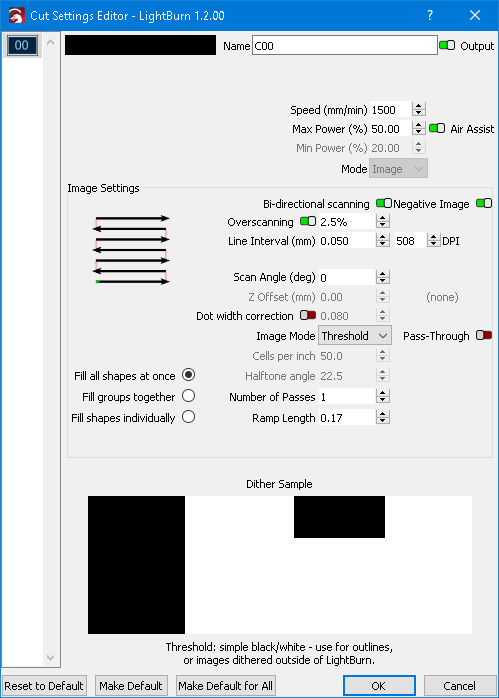Hi there,
I am a newbie to laser engraving and don’t have much practical experience.
Some weeks ago I bought a Laser Master 1 from Ortur (Diode Laser, 20W, about 5W optical power). I started with LASERGRBL and wanted to make a rubber stamp. Just 2 lines, fonts Arial and Arial Narrow, size 10pt).
Pretty soon it turned out that it is necessary to engrave the characters with a ramp to improve stability. So I moved to LIGHTBURN which has that ramp feature.
But the result was not satisfying.
I think because of 2 possible reasons:
1. Wrong material
I used ‚Laser Rubber /Stamp Rubber Red, 31 x 22 cm, Thickness 2.3mm‘ as offered by Amazon and cleaned the rubber after engraving with a toothbrush and water.“
Trying to stamp, the characters were not equally covered with ink and hence the printout was not usable. Also it seems that cleaning had damaged some characters. Obviously a good rubber plate is essential.
What material is recommended?
2. The settings for ramp creation might be incorrect
After importing a .png file of 508dpi and mirroring it horizontally, the final size has been set (width and height in the top left corner of the main menu).
These were my Lightburn settings when the laser was started:
Could somebody please check if these settings are correct to produce ramps around characters?
Is there anything else that has not been considered?
Is an additional layer required for the ramp?
I used a magnifying glass to find out if there were ramps, but I couldn’t see any. Preview did not show any ramps either.
Your help would be very much appreciated.