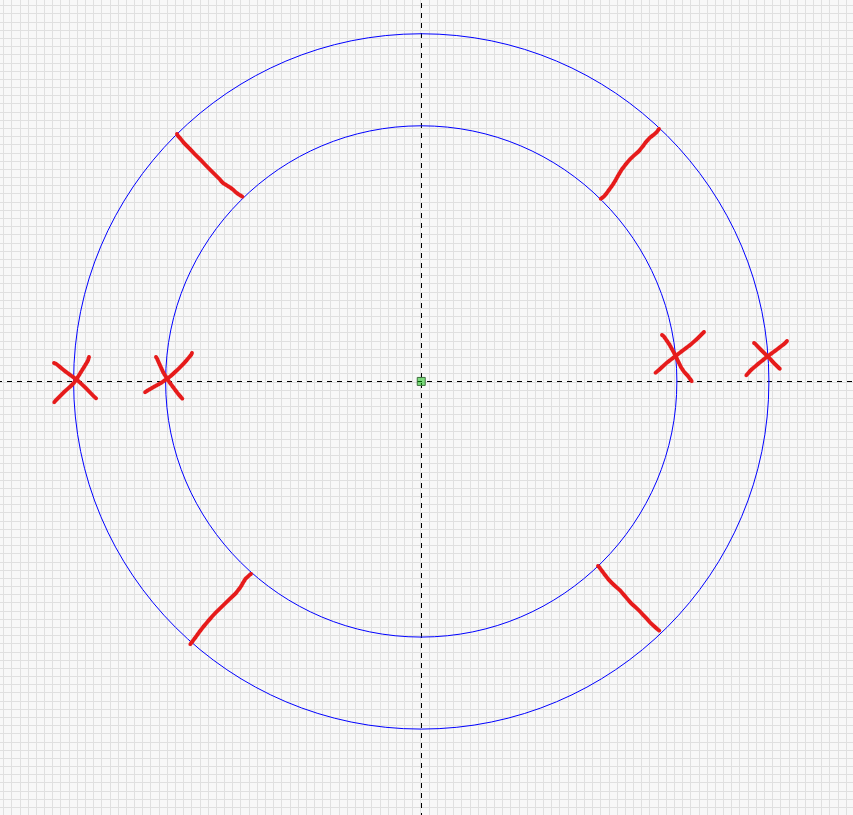I want to add the diagonal lines and delete the Xed arcs to create banners top and bottom.
Is this possible in Lightburn? If not, why?
Each user may have a different contribution to this task. Here’s mine.
Create a single line from the center outward. Hold shift to restrict to a 45° angle. Use the circular array tool to generate four lines 90° apart. (select the line, then a circle as the rotation center)
Convert the circles to path, select the node tool and trim the arcs to be removed by placing the mouse over each arc and pressing T.
Trim the radial lines in the same manner. If you require filled arcs, ensure to join the endpoints after trimming.
I ended up doing something very similar. Basically, I created a third circle in between the inner and outer, added radial lines and trimmed the new circle to those lines. Then I simply offset the resulting arcs, deleting the original. It was a head scratcher but It’s done.
This topic was automatically closed 30 days after the last reply. New replies are no longer allowed.