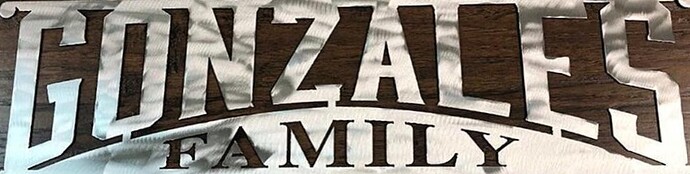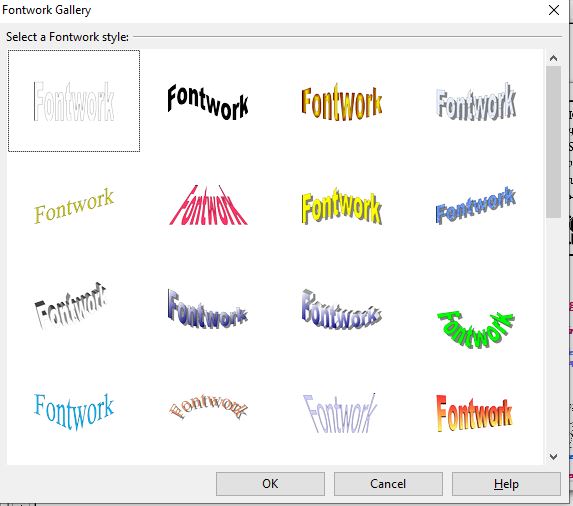How do you bend text like in attached picture
There’s no specific feature that allows you to do this in LightBurn today. What you could try is:
- convert text to path
- use Edit Nodes tool to manually stretch and bend the shapes to suit the desired look
This would be fairly cumbersome but doable. Other illustration programs like Inkscape or Illustrator have warping/bending and other tools that could facilitate this.
ok, i’ll try inkscape.
Thank you
Open Office is a free program and they have word art which enables arcing the text. You can adjust the bend on these for what you need. Here are just some examples.
Then save as a jpg import to LB and trace. They trace very nicely.
This topic was automatically closed 30 days after the last reply. New replies are no longer allowed.