I am cutting tabbed rectangles that fit together to make a box. I need to cut multiple passes and I believe it would cut more efficiently if it cut 1 pass at first, then cut a whole second pass. Instead, despite trying to change the optimization settings, it cuts each line all the way through before moving on to the next line. Can this be changed?
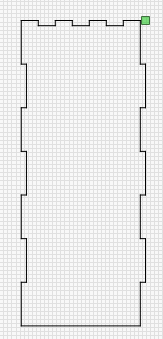
If I am understanding correctly, you can close that shape, so the entire shape is considered a single path. Select all lines that make this shape and select ‘Edit’ → ‘Auto-Join selected shapes’, or the hotkey Alt+J to close this shape. Then look at the ‘Preview’ to ensure it produces as you’d like. ![]()
Please let us know how you progress.
This topic was automatically closed 30 days after the last reply. New replies are no longer allowed.